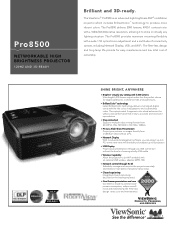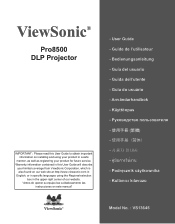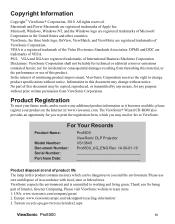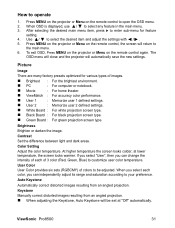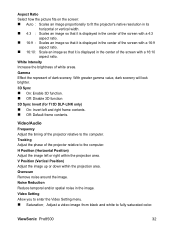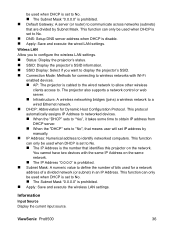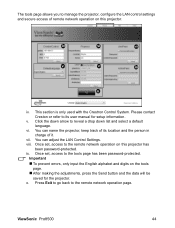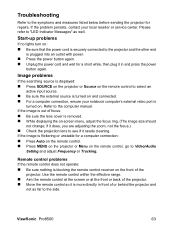ViewSonic Pro8500 Support Question
Find answers below for this question about ViewSonic Pro8500.Need a ViewSonic Pro8500 manual? We have 4 online manuals for this item!
Question posted by moy0705 on April 3rd, 2013
3d Optics Hd 8500 Manual
Current Answers
Answer #1: Posted by tintinb on April 3rd, 2013 5:20 PM
http://www.helpowl.com/manuals/ViewSonic/Pro8500/90065
If you have more questions, please don't hesitate to ask here at HelpOwl. Experts here are always willing to answer your questions to the best of our knowledge and expertise.
Regards,
Tintin
Related ViewSonic Pro8500 Manual Pages
Similar Questions
What is the best aftermarket, or universal replacement remote control for the 3-D Optics model HD-83...
Can and how do you connect the projector to cable so that you can watch television?