ViewSonic PJD5122 Support Question
Find answers below for this question about ViewSonic PJD5122.Need a ViewSonic PJD5122 manual? We have 3 online manuals for this item!
Question posted by smspcservices on March 7th, 2013
Unit Is Viewing Upside Down. How Do I Reverse The Image?
The person who posted this question about this ViewSonic product did not include a detailed explanation. Please use the "Request More Information" button to the right if more details would help you to answer this question.
Current Answers
There are currently no answers that have been posted for this question.
Be the first to post an answer! Remember that you can earn up to 1,100 points for every answer you submit. The better the quality of your answer, the better chance it has to be accepted.
Be the first to post an answer! Remember that you can earn up to 1,100 points for every answer you submit. The better the quality of your answer, the better chance it has to be accepted.
Related ViewSonic PJD5122 Manual Pages
Projector Product Comparison Guide 12/20/2010 - Page 1


...PAL, SECAM, HDTV 11.0 x 4.5 x 8.6
235 No 1-year FREE 3-year
PJD5122 SVGA
800×600 DLP® 2,700 3000:1 30-300
4:3 (native), 16...the most complete line of performance LCD and DLP® projectors from ViewSonic. **Running eco-mode or whisper-mode exclusively ...Video Compatibility (typ)
Dimensions W x H x D (in the United States and/or other countries. Selection, offers and programs may be ...
Projector Product Comparison Guide 12/20/2010 - Page 2


....com for complete details. Specifications subject to component video adapter required. Wirelessly connect your ViewSonic representative for full details and specifications. Supports any projector.
W x H x D (in the United States and/or other countries. Copyright © 2010 ViewSonic Corporation. Analog adapter available from ViewSonic. **Running eco-mode or whisper-mode...
Projector Product Comparison Guide 12/20/2010 - Page 3


...United States and/or other countries. ViewSonic.com
For the most current product accessories and specifications visit ViewSonic.com. *Adapter may vary by country; Analog adapter available from ViewSonic. **Running eco-mode or whisper-mode exclusively can extend lamp life. †Optional RGB to change without notice. [email protected] . projectors...055 Lamp for PJD5122, PJD5152, ...
PJD5122 Datasheet - Page 1


... and one RGB output, the PJD5122 is a great little projector that is light and compact, making it ideal for viewing presentations, charts, or video. Versatile presentations any setting Packs 2,700 ANSI lumens in most lighting conditions. Texas Instruments' BrilliantColor™ technology delivers brilliant, true-color and high contrast images for the mobile presenter.
The...
PJD5122 Datasheet - Page 2


...9001 & ISO 14001, respectively, by country; All rights reserved [14947-01B-06/10] PJD5122-1
For more product information, visit us on lamp, 1st year
ViewSonic Corporation's QMS & ... herein are the property of their respective companies. PJ D 512 2
LIGHT, BRIGHT AND PORTABLE PROJECTOR
DISPLAY
Type
0.55" Digital Micromirror Device (DLP™)
Resolution
SVGA 800×600 (Native)...
PJD5211, PJD5221, PJD5231, PJD5122 User Guide (English) - Page 1


.... : VS13304/VS13305 VS13306/VS13308 "Antes de operar su equipo lea cuidadosamente las instrucciones en este manual"
- Guía del usuario - ViewSonic®
PJD5211/PJD5221/ PJD5231/PJD5122
DLP Projector
IMPORTANT: Please read this User Guide will describe your product for future service.
PJD5211, PJD5221, PJD5231, PJD5122 User Guide (English) - Page 4
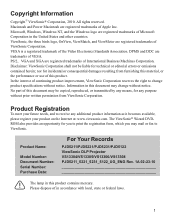
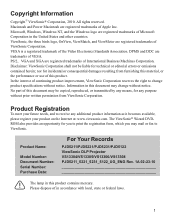
... ViewSonic. Product Name:
Model Number: Document Number: Serial Number: Purchase Date:
For Your Records
PJD5211/PJD5221/PJD5231/PJD5122 ViewSonic DLP Projector VS13304/VS13305/VS13306/VS13308 PJD5211_5221_5231_5122_UG_ENG Rev. 1A 02-23-10
The lamp in the United States and other countries. All rights reserved. ViewSonic, the three birds logo, OnView, ViewMatch, and ViewMeter are...
PJD5211, PJD5221, PJD5231, PJD5122 User Guide (English) - Page 5


...6 Projector exterior view 7 Controls and functions 8
Positioning your projector 11
Choosing a location 11 Projection dimensions 12
Connection 13
Connecting a computer or monitor .... 13 Connecting Video source devices ...... 15
Operation 19
Starting up the projector 19 Using the menus 21 Utilizing the password function ......... 22 Switching input signal 24 Adjusting the projected image...
PJD5211, PJD5221, PJD5231, PJD5122 User Guide (English) - Page 8


...-Screen Display (OSD) menus • Switchable normal and economic modes to deliver high reliability and ease of the projected image will decline over time and may vary within the lamp manufacturers specifications. The projector offers the following features. • Screen Color correction allowing projection on the ambient lighting conditions, selected input signal...
PJD5211, PJD5221, PJD5231, PJD5122 User Guide (English) - Page 10
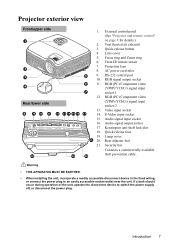
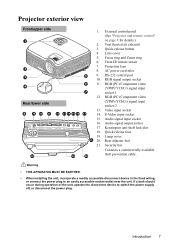
...cover
21 20. S-Video input socket
15.
Projector exterior view
Front/upper side
1
2 3 4
Rear/lower side
8
9 10 11
18
1. External control panel
(See "Projector and remote control"
on page 8 for ...
8. Warning
• THIS APPARATUS MUST BE EARTHED.
• When installing the unit, incorporate a readily accessible disconnect device in the fixed wiring, or connect the power...
PJD5211, PJD5221, PJD5231, PJD5122 User Guide (English) - Page 11
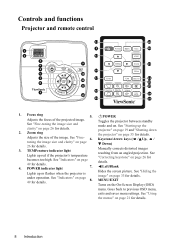
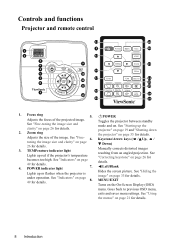
... menus" on page 33 for details.
8 Introduction II POWER
Adjusts the focus of the image. Toggles the projector between standby
See "Fine-tuning the image size and
mode and on page 19 and "Shutting down
2. TEMPerature indicator light
Manually corrects distorted images resulting from an angled projection. Hides the screen picture. See "Hiding the...
PJD5211, PJD5221, PJD5231, PJD5122 User Guide (English) - Page 12


...Video)
select the desired menu items and to make
Selects an input source for the displayed image.
Color Mode
13. details.
25.
Introduction 9 problem. Keystone keys ( / )
details...adjustments. Toggles the projector audio between on 22.
Freezes the projected image. See "Using the menus" on page 34 for details. 12. Manually corrects distorted images
10. Automatically determines...
PJD5211, PJD5221, PJD5231, PJD5122 User Guide (English) - Page 14
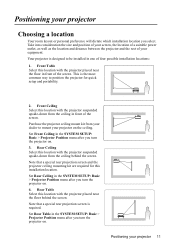
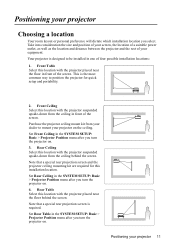
... front of the screen. Rear Table Select this location with the projector suspended upside-down from your dealer to position the projector for this location with the projector placed near the floor in the SYSTEM SETUP: Basic > Projector Position menu after you turn the projector on.
4. Positioning your equipment.
Note that a special rear projection screen is...
PJD5211, PJD5221, PJD5231, PJD5122 User Guide (English) - Page 28


...
pressing the quick-release button, then slowly
lower the projector. These adjusters change the image height and projection angle. Once the image is equipped with 1 quick-release adjuster foot and 1 rear adjuster foot. Screw the rear adjuster foot
in a reverse direction. Screw the rear adjuster foot to optimize the picture quality. The current source...
PJD5211, PJD5221, PJD5231, PJD5122 User Guide (English) - Page 32
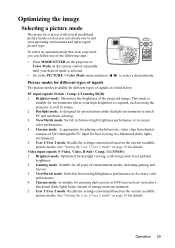
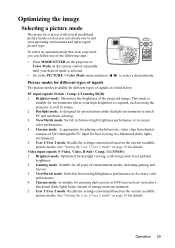
Optimizing the image
Selecting a picture mode
The projector is preset with living room level ambient brightness. 2. Brightest mode: ... under daylight environment to select a desired mode. This mode is
suitable for enjoying dark movies or DVD movies best viewed in a blackened (little light) environment. 5. Cinema mode: Is suitable for environments where extra-high brightness is selected...
PJD5211, PJD5221, PJD5231, PJD5122 User Guide (English) - Page 33


...projector or Enter on the remote control to suit your need . You can help correct the projected picture's colors to these functions based on your need .
6. Adjust this control so the black areas of the image...only available when User 1 or User 2 mode is closest to your selected input and viewing environment.
-30
0
+30
30 Operation Press to be white, the Screen Color ...
PJD5211, PJD5221, PJD5231, PJD5122 User Guide (English) - Page 41
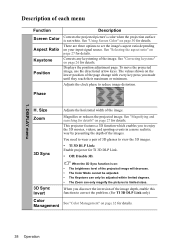
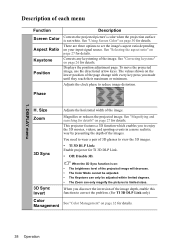
... ratio depending on page 30 for details. Adjusts the clock phase to view the 3D images.
• TI 3D DLP Link: Enable projector for TI 3D DLP Link.
• Off: Disable 3D.
3D Sync Invert
When the 3D Sync function is not white. Size Zoom
3D Sync
Adjusts ...
PJD5211, PJD5221, PJD5231, PJD5122 User Guide (English) - Page 49
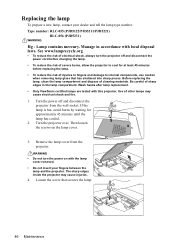
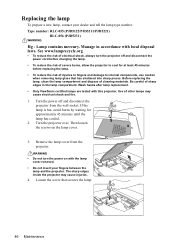
... the screw that has shattered into sharp pieces. Replacing the lamp
To prepare a new lamp, contact your fingers between the
lamp and the projector. Type number: RLC-055 (PJD5122/PJD5211/PJD5221)
RLC-056 (PJD5231)
WARNING
Hg - Manage in the lamp compartment. Before replacing the lamp, clean the lamp compartment and dispose of...
PJD5211, PJD5221, PJD5231, PJD5122 User Guide (English) - Page 54


...8 pin x 1
Environmental Requirements
Operating temperature Operating relative humidity Operating altitude
0°C-40°C at sea level 10%-90% (without notice. Specifications
Projector specifications
All specifications are subject to 23.1 mm • PJD5122/PJD5211/PJD5221: 220 W lamp (RLC-055) • PJD5231: 210 W lamp (RLC-056)
Power supply Power consumption
AC100-240V, 2.9 A, 50/60...
PJD5211, PJD5221, PJD5231, PJD5122 User Guide (English) - Page 56


....00 60.00 50.00 60.00 50.00 60 50
Displaying a 1080i(1125i)@60Hz or 1080i(1125i)@50Hz signal may result in slight image vibration.
Supported timing for Video and S-Video inputs
Video mode
NTSC PAL SECAM PAL-M PAL-N PAL-60 NTSC4.43
Horizontal Frequency (kHz)
... 1280 x 960_60 1280 x 960_85 WXGA+_60 SXGA+_60 UXGA MAC13 MAC16 MAC19 MAC21
1024 x 768@120Hz is not supported for the PJD5122.
Similar Questions
View Sonic Pjd6211 Dlp Projector
how to get light to come on, the power is on but nothing happens?
how to get light to come on, the power is on but nothing happens?
(Posted by drbrucedwoods 9 years ago)
Viewsonic Pjd5122
when I connect the projector to the computer or iPad I get a blank screen or black screen. it recogn...
when I connect the projector to the computer or iPad I get a blank screen or black screen. it recogn...
(Posted by pdarrenvif 11 years ago)
Is There Another Lens For This Projector To Make The Image Bigger On Screen?
(Posted by sharonmdecker2ctr 11 years ago)
How Do I Fix Gridlenes And Flickering On View Sonic Pjd 5122 Projector?
(Posted by Anonymous-64417 11 years ago)
After Mounting Projector To Ceiling. You Turn On, Word Is Upside Down
(Posted by klowhomes 13 years ago)

