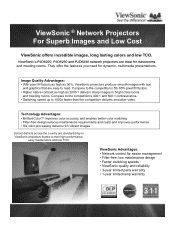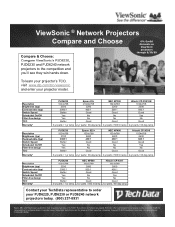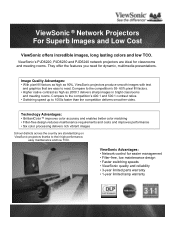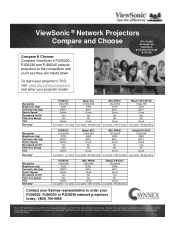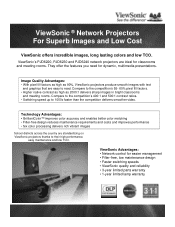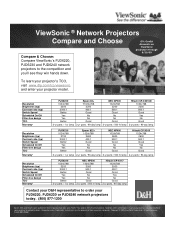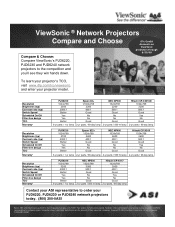ViewSonic PJ588D Support Question
Find answers below for this question about ViewSonic PJ588D - DLP Hi-Brightness Portable Projector.Need a ViewSonic PJ588D manual? We have 8 online manuals for this item!
Question posted by alangarza on November 5th, 2012
Replaced The Lamp, The Projection Is Dim.
I just replaced the lamp on my viewsonic pj588d and the projection is still dim. I dont know what the problem is, i already put the brightnes to 99% and it still wont work.
Current Answers
Related ViewSonic PJ588D Manual Pages
Similar Questions
Where Can I Buy A 800x600 Dlp Chip For This Projector?
Where can I buy a 800x600 replacement DLP chip for our Viewsonic PjD5112 projector?
Where can I buy a 800x600 replacement DLP chip for our Viewsonic PjD5112 projector?
(Posted by stlentz64 9 years ago)
Replaced Lamp, Still No Light
Lamp exploded, glas contained in bulb module. Replaced lamp, When turning unit on, green lamp flashe...
Lamp exploded, glas contained in bulb module. Replaced lamp, When turning unit on, green lamp flashe...
(Posted by jgoni 10 years ago)
Replaced Lamp But Hours Usage Did Not Automatically Reset. Why?
I replaced the lamp in my projector. User cannot manually reset, and the unit did not automatically ...
I replaced the lamp in my projector. User cannot manually reset, and the unit did not automatically ...
(Posted by paulschueler 12 years ago)
Pj588d Projector Lamp Turns Off After About A Minute.
My projector lamp turns off after about a minute. The fan is still running and the orange (4 times) ...
My projector lamp turns off after about a minute. The fan is still running and the orange (4 times) ...
(Posted by hep51599 12 years ago)