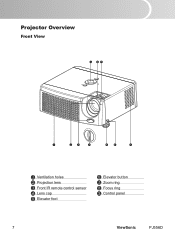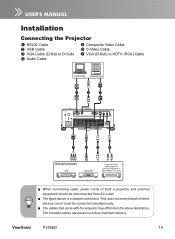ViewSonic PJ556D Support Question
Find answers below for this question about ViewSonic PJ556D - XGA DLP Projector.Need a ViewSonic PJ556D manual? We have 1 online manual for this item!
Question posted by bbachell on August 24th, 2012
The Name Of A Part For Pj556d
Its the part that makes the image colored. The machine still works in Black and White, but there is a part that makes the image colored. What is its name, and can I buy that part? I live in Brazil, and am back in the States for 2 weeks.
Thank you,
Bill
Current Answers
Related ViewSonic PJ556D Manual Pages
Similar Questions
Need Help Finding Service Manual
Need help finding service manualWhere can I find a service manual or a way to find out how to put ba...
Need help finding service manualWhere can I find a service manual or a way to find out how to put ba...
(Posted by RoosterWV304 3 years ago)
View Sonic Pjd6211 Dlp Projector
how to get light to come on, the power is on but nothing happens?
how to get light to come on, the power is on but nothing happens?
(Posted by drbrucedwoods 9 years ago)
Need To Buy Viewsonic Projector Pj551.
Viewsonic projector PJ551 for a CNC Machine. if not available, what model could we buy as an equ...
Viewsonic projector PJ551 for a CNC Machine. if not available, what model could we buy as an equ...
(Posted by gasket 11 years ago)
How Do I Use The Remote Control To Advance From Slide To Slide
Using PJ558D DLP Projector - trying to play slide show and advance from slide to slide using the rem...
Using PJ558D DLP Projector - trying to play slide show and advance from slide to slide using the rem...
(Posted by mbrophy 12 years ago)
Viewsonic Dlp Projector Pj402d
(Posted by 12350178 12 years ago)