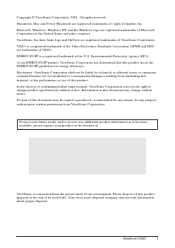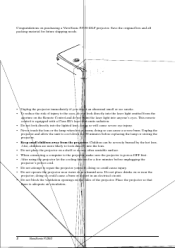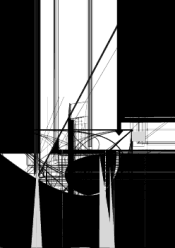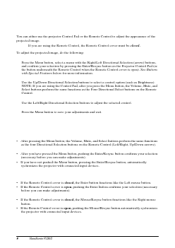ViewSonic PJ350 Support Question
Find answers below for this question about ViewSonic PJ350 - LiteBird Projector.Need a ViewSonic PJ350 manual? We have 1 online manual for this item!
Question posted by christarussell on March 14th, 2011
Viewsonic Pj350 Shutting Down
The projector shuts down,(fan and all) seconds after turning it on. Can this problem be fixed and is it worth it?
Thank you!
Current Answers
Related ViewSonic PJ350 Manual Pages
Similar Questions
Viewsonic Projector Pjd6211p
Hello, I lost my remote control for the PJD6211P ViewSonic projector. Is it possibe to order from yo...
Hello, I lost my remote control for the PJD6211P ViewSonic projector. Is it possibe to order from yo...
(Posted by kekasertic 9 years ago)
Why The Remote Control Can Not Shut Down The Projector, Even The Power Button?
After a month's use, the remote control just suddenly can not power off the projector, even tried sh...
After a month's use, the remote control just suddenly can not power off the projector, even tried sh...
(Posted by ifaith2001 11 years ago)
After Mounting Projector To Ceiling. You Turn On, Word Is Upside Down
(Posted by klowhomes 12 years ago)
Hello When I Turn My Projector On It Turn Off Like After 1 Minute Then I Try Tur
(Posted by elpadrecalle 13 years ago)