ViewSonic PJD6531w Support Question
Find answers below for this question about ViewSonic PJD6531w.Need a ViewSonic PJD6531w manual? We have 4 online manuals for this item!
Question posted by amandAschu on July 16th, 2014
Viewsonic Projector Pjd6531 Won't Turn On
The person who posted this question about this ViewSonic product did not include a detailed explanation. Please use the "Request More Information" button to the right if more details would help you to answer this question.
Current Answers
There are currently no answers that have been posted for this question.
Be the first to post an answer! Remember that you can earn up to 1,100 points for every answer you submit. The better the quality of your answer, the better chance it has to be accepted.
Be the first to post an answer! Remember that you can earn up to 1,100 points for every answer you submit. The better the quality of your answer, the better chance it has to be accepted.
Related ViewSonic PJD6531w Manual Pages
Projector Product Comparison Guide 12/20/2010 - Page 1


...
composite
No NTSC, PAL, SECAM, HDTV 12.5 x 3.9 x 11.3
250 No 1-year FREE 3-year
2010
Wide Format
PJD6531w WXGA
1280x800 DLP® 3,200 3200:1 27-300
16:10 (native), 4:3
27
1.7:1-2.1:1 Yes
Manual/Manual Yes, eco-mode..., HDTV 11 x 4.5 x 8.6
235 No 1-year FREE 3-year
Sales: (888) 881-8781 . ViewSonic® Projectors
Entry SVGA
Entry XGA
ViewSonic Projectors
Award-winning. Copyright © 2010...
Projector Product Comparison Guide 12/20/2010 - Page 2


... 2/1
0-10,000 210 7.7
1x10-watt Yes
Yes/Yes 2/1
0-10,000 200 2.9
1x1-watt Yes
Yes/No 1/-
0-10,000 190 4.1
1x1-watt Yes
Yes/No 2/- salesinfo@ViewSonic.com . Copyright © 2010 ViewSonic Corporation.
see your presentations free. ViewSonic® Projectors
Short Throw
Interactive Short Throw
2010
Ultra Portable
WPG-360 Wireless Presentation Gateway
Set your...
Projector Product Comparison Guide 12/20/2010 - Page 3


...PJD5111 RLC-047 Lamp for PJD5351 RLC-049 Lamp for PJD6381, PJD6241, PJD6531w RLC-050 Lamp for PJD6211, PJD6221, PJD5112 RLC-051 Lamp for PJD6251 ... companies. Corporate names, trademarks stated herein are the property of Texas Instruments, Inc. ViewSonic® Projectors
Business & Education
Installation / Large Venue
Native Resolution
Technology Brightness Lumens (max) Contrast Ratio...
PJD6531w Datasheet - Page 1
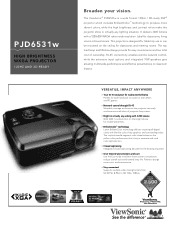
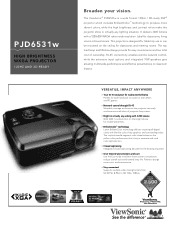
...PAL) to achieve lower power consumption, reduce overall noise and extend lamp life. The ViewSonic® PJD6531w is key to accurate and vivid color reproduction.
> Closed captioning Integrated closed captioning decoder... the yellow color performance that is a wide format 120Hz / 3D-ready DLP® projector which includes BrilliantColor™ technology to screen or even DVDs and PC games...
PJD6531w Datasheet - Page 2


PJD6531w
HIGH BRIGHTNESS WXGA PROJECTOR - 120HZ AND 3D-READY
Optional Accessories
> Replacement Lamp
RLC-049
> Universal Ceiling Mount Kit
WMK-005
> Wireless G Presentation Gateway WPG-350
> Extended Express Exchange® ...
PJD6531W-1 User Guide (English) - Page 1
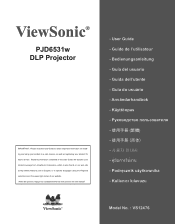
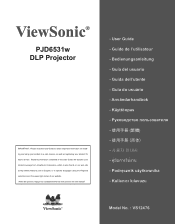
... in the upper right corner of our website. "Antes de operar su equipo lea cuidadosamente las instrucciones en este manual"
- Bedienungsanleitung - Användarhandbok - ViewSonic®
PJD6531w DLP Projector
IMPORTANT: Please read this User Guide will describe your product for future service. User Guide - Käyttöopas Podręcznik użytkownika -
PJD6531W-1 User Guide (English) - Page 5
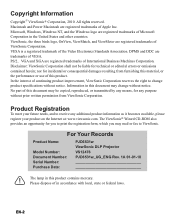
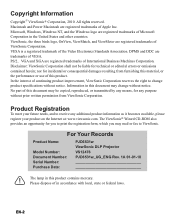
... as it becomes available, please register your product on the Internet at: www.viewsonic.com.
The ViewSonic® Wizard CD-ROM also provides an opportunity for technical or editorial errors or omissions... Number: Document Number: Serial Number: Purchase Date:
PJD6531w ViewSonic DLP Projector VS12476 PJD6531w_UG_ENG Rev. 1A 01-01-10
The lamp in this product contains mercury.
PJD6531W-1 User Guide (English) - Page 9
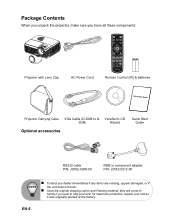
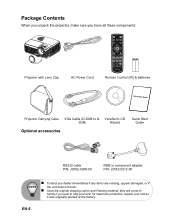
... your unit. Package Contents
When you unpack the projector, make sure you have all these components:
Projector with Lens Cap
AC Power Cord
Remote Control (IR) & batteries
Projector Carrying Case VGA Cable (D-SUB to ship your unit as it was originally packed at the factory. ViewSonic CD
SUB)
Wizard
Optional accessories
Quick Start Guide...
PJD6531W-1 User Guide (English) - Page 12
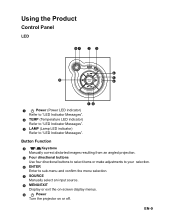
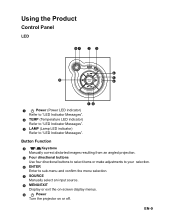
... to sub-menu and confirm the menu selection.
7 SOURCE Manually select an input source.
8 MENU/EXIT Display or exit the on-screen display menus.
9
Power
Turn the projector on or off.
EN-9 Button Function
4
/ Keystone
Manually correct distorted images resulting from an angled projection.
5 Four directional buttons Use four directional buttons to...
PJD6531W-1 User Guide (English) - Page 13
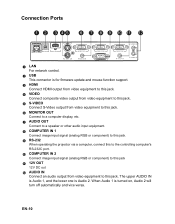
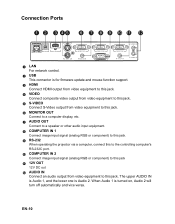
... is Audio 2. EN-10 The upper AUDIO IN is Audio 1, and the lower one is turned on, Audio 2 will turn off automatically and vice versa.
Connection Ports
1 2 3 45
6 7 8 9 10 11... 1 Connect image input signal (analog RGB or component) to this jack.
9 RS-232 When operating the projector via a computer, connect this to the controlling computer's RS-232C port.
10 COMPUTER IN 2 Connect image input...
PJD6531W-1 User Guide (English) - Page 14
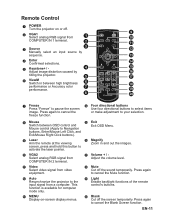
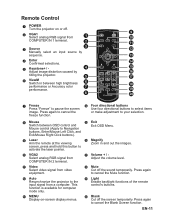
... signal from a computer. Press again
to cancel the Mute function.
12 Auto Resynchronize the projector to pause the screen image. Press again
to your selection.
8 Mouse Switch between high brightness...from video
equipment.
18 Mute Cut off the sound temporarily.
Remote Control
1 POWER Turn the projector on -screen display menus.
20 Blank Cut off the screen temporarily. Mouse control ...
PJD6531W-1 User Guide (English) - Page 18
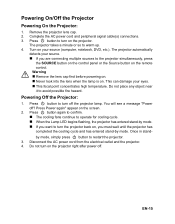
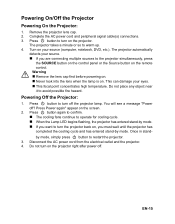
.... You will see a message "Power
off . Once in stand- Do not turn the projector back on, you are connecting multiple sources to restart the projector. 3. Remove the projector lens cap. 2. Complete the AC power cord and peripheral signal cable(s) connections. 3. Turn on the projector.
EN-15 Do not place any object near
it to warm up...
PJD6531W-1 User Guide (English) - Page 19
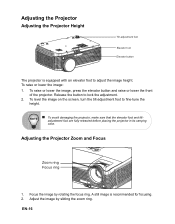
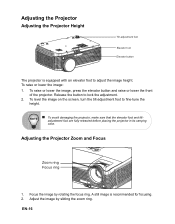
....
To raise or lower the image, press the elevator button and raise or lower the front
of the projector. EN-16 Adjusting the Projector Zoom and Focus
Zoom ring Focus ring
1. To level the image on the screen, turn the tilt-adjustment foot to fine-tune the
height.
„ To avoid damaging the...
PJD6531W-1 User Guide (English) - Page 25


... installed an optional filter cover.
ECO Mode Use this function is performed for a specific period of time, projector will be unavailable when the DCR function is turned on, the Filter Hours also turns on . Password
EN-22 Signal Type Specify the source to the COMPUTER IN 1/COMPUTER IN 2 terminal that you wish to...
PJD6531W-1 User Guide (English) - Page 26
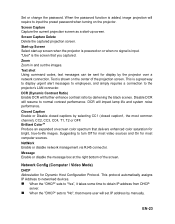
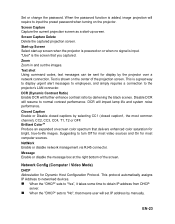
..., CC4, T1, T2 or OFF.
™ Brilliant Color
Produce an expanded on the projector. NetWork Enable or disable network management via RJ45 connector. This protocol automatically assigns IP Address to... to input the preset password when turning on -screen color spectrum that you captured. DCR will require to the projector's LAN connector. Suggesting to turn Off for most computer sources. Network...
PJD6531W-1 User Guide (English) - Page 28


... end of the internet cable to an available RJ-45 connector on
your projector and computer. Auto IP address setting (DHCP : Yes): 1. Turn on the
projector. 2. EN-25
There are two ways to connect to remotely control and manage the projector through the network. Network Control
This feature provides the ability to the network...
PJD6531W-1 User Guide (English) - Page 39


... test mail
to check whether all settings and functions are correct.
For example: mail.viewsonic.com (Max length: 30 characters)
User Name
Enter user name of the sender's ...
Enter password of the company.
EN-36
Replacement is suggested . Over Temperature
The projector internal is over heated.
Schedule Execution Error Schedule Execution Error. Alert
Item
Description
Email...
PJD6531W-1 User Guide (English) - Page 43


...qualified service personnel.
Do not touch the lens with a soft, dry cloth.
„ Turn off and unplug the projector first. Cleaning the Lens
Gently wipe the lens with a soft cloth. If dirt and .... „ Use a soft cloth or lens paper only.
If any of the projector, always switch off the projector and remove the AC power cord from the power outlet
before beginning maintenance work.
&#...
PJD6531W-1 User Guide (English) - Page 55
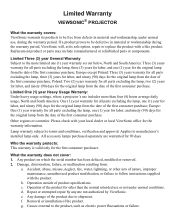
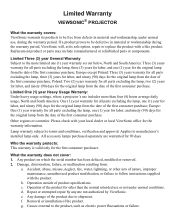
...the first consumer purchase; Repair or attempted repair by anyone not authorized by ViewSonic. Removal or installation of nature, improper maintenance, unauthorized product modification, or failure...product, such as electric power fluctuations or failure.
Limited Warranty
VIEWSONIC® PROJECTOR
What the warranty covers: ViewSonic warrants its sole option, repair or replace the product with...
PJD6531W-1 User Guide (English) - Page 57
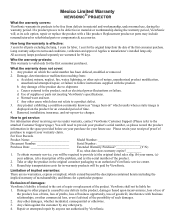
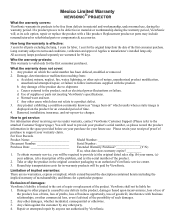
...number, so please record the product
information in material and workmanship, under warranty, contact ViewSonic Customer Support (Please refer to provide (a) the original dated sales slip, (b) your name... product for the first consumer purchaser. Mexico Limited Warranty
VIEWSONIC® PROJECTOR
What the warranty covers: ViewSonic warrants its sole option, repair or replace the product ...
Similar Questions
Troubleshoot For My Projector Pjd6531w It Won't Come On
(Posted by Jambe 10 years ago)
Viewsonic Projector Pjd6531w
My viewsonic projector will not turn on the blue button on top is solid blue (Not blinking) I apprec...
My viewsonic projector will not turn on the blue button on top is solid blue (Not blinking) I apprec...
(Posted by 240claudia 11 years ago)
After Mounting Projector To Ceiling. You Turn On, Word Is Upside Down
(Posted by klowhomes 13 years ago)

