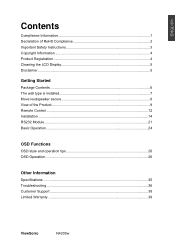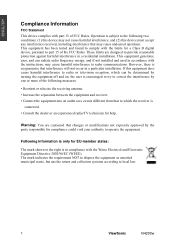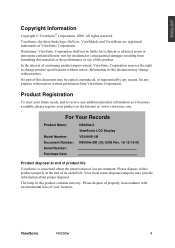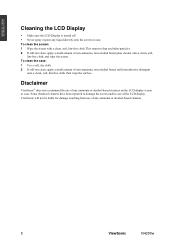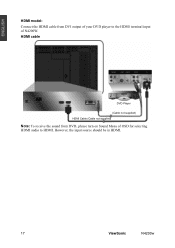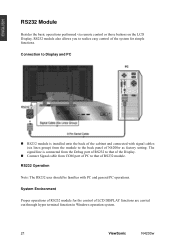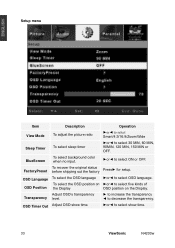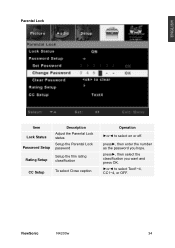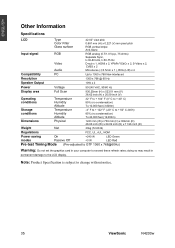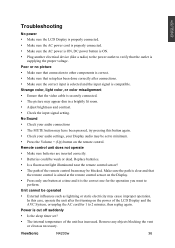ViewSonic N4200W Support Question
Find answers below for this question about ViewSonic N4200W - NextVision - 42" LCD Flat Panel Display.Need a ViewSonic N4200W manual? We have 4 online manuals for this item!
Question posted by muktar50973 on July 15th, 2015
N4200w Osd Locked
my tv suddenly locked. My little daughter I think she press wrong key. Now the remote wont work and when press menu button on tv keep saying Osd locked. Please help to unlocked it. Thank you
Current Answers
Related ViewSonic N4200W Manual Pages
Similar Questions
No Remote For Tv
How do I adjust the contrast on the N2230w without a remote?
How do I adjust the contrast on the N2230w without a remote?
(Posted by joniblackman 6 years ago)
How To Unlock Osd Lock On My Lcd Viewsonic 22'
(Posted by Robert187ems 11 years ago)
What The Difference Between N4200w And A Tv
(Posted by tonyc97716 12 years ago)
How Do I Unlock The Osd Lock On My Tv?
(Posted by Anonymous-30430 12 years ago)