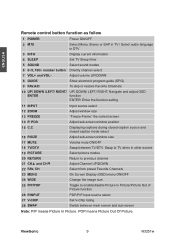ViewSonic N3251W Support Question
Find answers below for this question about ViewSonic N3251W.Need a ViewSonic N3251W manual? We have 2 online manuals for this item!
Question posted by larryocollins on April 21st, 2013
I Have A 6 Year Old Viewsonic 3251w That Will Not Power On.
My viewsonic will not turn on. The standby light turns green for 2 seconds and then turns red. Nothing happens with the screen or sound. The last time it came on (briefly) and then turned itself off. Any help figuring out what it could be will be appreciated.
Current Answers
Related ViewSonic N3251W Manual Pages
Similar Questions
I Just Received A Viewsonic N4060w Lcdtv Model Vs10846-1m
It came with no power suppley used standard plug green goes on but i get no sound or picture must i ...
It came with no power suppley used standard plug green goes on but i get no sound or picture must i ...
(Posted by eddiepmorales 7 years ago)
I Would Like A Remote To Completely Disconnect The Tv From Its Power Source When
When my TV is switched OFF, it still draws 88WATTS of power continuously. I would liek to have a rem...
When my TV is switched OFF, it still draws 88WATTS of power continuously. I would liek to have a rem...
(Posted by remesquaddie 11 years ago)
Change Psu Push Pwr On The Screen Get Blue 1 Second Then Go Black.
change psu,push pwr onthe screen get blue 1 second then go black.The power light stay green .
change psu,push pwr onthe screen get blue 1 second then go black.The power light stay green .
(Posted by marcroy55 11 years ago)
N3252w No Power At All
checked power supply,found out swollen and leaky capacitors almost blownout,i tried replacing defect...
checked power supply,found out swollen and leaky capacitors almost blownout,i tried replacing defect...
(Posted by ricocln 13 years ago)
No Power N3252w
no power at all,checked power supply,found out,swollen and leaky capacitors almost blownout,tried c...
no power at all,checked power supply,found out,swollen and leaky capacitors almost blownout,tried c...
(Posted by ricocln 13 years ago)