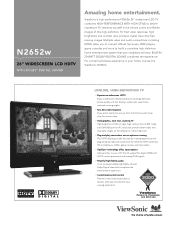ViewSonic N2652W Support Question
Find answers below for this question about ViewSonic N2652W - 26" LCD TV.Need a ViewSonic N2652W manual? We have 4 online manuals for this item!
Question posted by buggy176 on August 20th, 2015
Does This Tv Model Have A Qam Tuner Built Into The Tv
The person who posted this question about this ViewSonic product did not include a detailed explanation. Please use the "Request More Information" button to the right if more details would help you to answer this question.
Current Answers
Answer #1: Posted by BusterDoogen on August 20th, 2015 7:46 AM
TV Tuner
- TV tuner presence Yes
- HDTV Tuner Yes
- Tuner qty 1x analog/digital combo
- Digital TV tuner ATSC
- Analog TV tuner NTSC
- Stereo Reception System MTS
- Multi-channel Preview Picture-in-picture (PIP), POP
- I hope this is helpful to you!
- Please respond to my effort to provide you with the best possible solution by using the "Acceptable Solution" and/or the "Helpful" buttons when the answer has proven to be helpful. Please feel free to submit further info for your question, if a solution was not provided. I appreciate the opportunity to serve you!
Related ViewSonic N2652W Manual Pages
Similar Questions
Where I Can Download The Drivers For My Viewsonic Tv Model N3252w
My Viewsonic TV model N3252W drivers were deleted right now I have generic ones but only shows 2 res...
My Viewsonic TV model N3252W drivers were deleted right now I have generic ones but only shows 2 res...
(Posted by RJWca 6 years ago)
Tripod
Hello, I have a television ViewSonic N2652W, model VS11620-1m and sérial number QJ20711b0262. I...
Hello, I have a television ViewSonic N2652W, model VS11620-1m and sérial number QJ20711b0262. I...
(Posted by jeanpierrefrancine 8 years ago)
Does The Viewsonic N2652w Have A Built In Qam Tuner Built In
(Posted by buggy176 8 years ago)
Dead Tv No Red Or Green Led Light When Tv Is Connected To Power
(Posted by djtraser 9 years ago)
I Need To Buy A Tv Base For My Viewsonic Tv Model No. Vs10847-1m. Where?
(Posted by lonestarlobby 12 years ago)