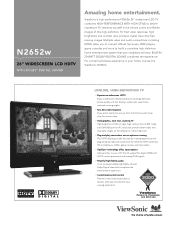ViewSonic N2652W Support Question
Find answers below for this question about ViewSonic N2652W - 26" LCD TV.Need a ViewSonic N2652W manual? We have 4 online manuals for this item!
Question posted by jeanpierrefrancine on April 26th, 2016
Tripod
Hello, I have a television ViewSonic N2652W, model VS11620-1m and sérial number QJ20711b0262. I seek or I can buy the tripod. Sellsome to you and how much? Television functions very well and it would be a shame of me to separate some. It was used in a motorized vehicule. Thank you.Jean-Pierre Maheux
Current Answers
Related ViewSonic N2652W Manual Pages
Similar Questions
Does The Viewsonic N2652w Have A Built In Qam Tuner Built In
(Posted by buggy176 8 years ago)
Does This Tv Model Have A Qam Tuner Built Into The Tv
(Posted by buggy176 8 years ago)
Dead Tv No Red Or Green Led Light When Tv Is Connected To Power
(Posted by djtraser 9 years ago)
What Is The Correct Remote Control For A Viewsonic N3235w Lcd Tv
(Posted by Easteddie 10 years ago)
Viewsonic N4280p Lcd Tv Problem With Side Panel Button Control
Cannot adjust volume or channels or input using buttons on side or remote control. Volume is stuck a...
Cannot adjust volume or channels or input using buttons on side or remote control. Volume is stuck a...
(Posted by robinsca 11 years ago)