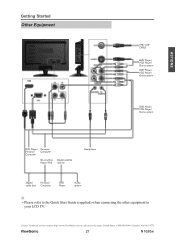ViewSonic N1630W Support Question
Find answers below for this question about ViewSonic N1630W - 16" LCD TV.Need a ViewSonic N1630W manual? We have 1 online manual for this item!
Question posted by PIRMURADALI on April 6th, 2015
Drivers And Softwares
I Have, Vs12114-2m , But Its Video Quality Is Not Clear. I Am Missing Its Drivers Cd, Kindly Provide Me Drivers, Its Softwares And Related Documentation.
Current Answers
Answer #1: Posted by TheWiz on April 6th, 2015 6:52 AM
Monitors don't have drivers. Check to make sure you're running at the native resolution for your monitor. Instructions on how to change the resolution in Windows can be found here. The native resolution for this monitor is 1360x768.
Related ViewSonic N1630W Manual Pages
Similar Questions
How Can I Reset My Viewsonic Lcd Tv Model Number N2690w. Thanks
(Posted by almher27 9 years ago)
What Is The Correct Remote Control For A Viewsonic N3235w Lcd Tv
(Posted by Easteddie 10 years ago)
Viewsonic N4280p Lcd Tv Problem With Side Panel Button Control
Cannot adjust volume or channels or input using buttons on side or remote control. Volume is stuck a...
Cannot adjust volume or channels or input using buttons on side or remote control. Volume is stuck a...
(Posted by robinsca 11 years ago)
Does Not Have Tv Mode In Input Mode?
TV is plugged in and and cables installed correctly but TV does not have cable signal? There is no o...
TV is plugged in and and cables installed correctly but TV does not have cable signal? There is no o...
(Posted by paulperea 12 years ago)
My Viewsonic N1930w Lcd Tv, The Tv Will Not Work At All. Is It Firmware?
(Posted by trish3308 13 years ago)