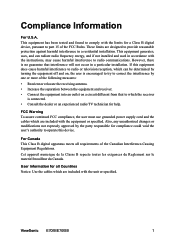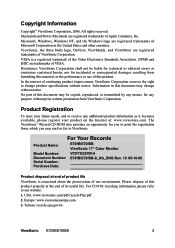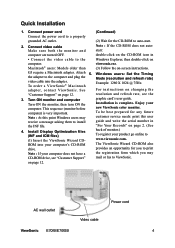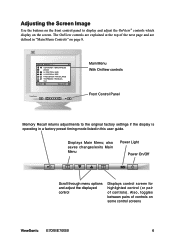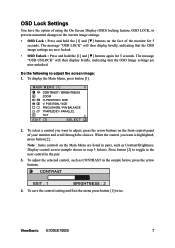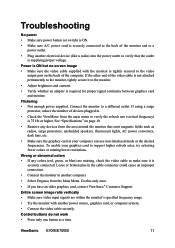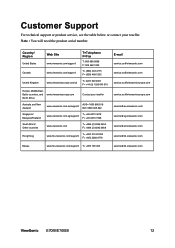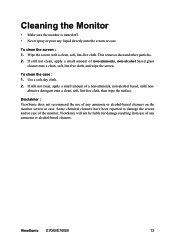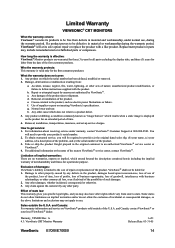ViewSonic E70fb Support Question
Find answers below for this question about ViewSonic E70fb - 17" CRT Display.Need a ViewSonic E70fb manual? We have 1 online manual for this item!
Question posted by robynross on August 9th, 2012
Adaptor For Power Mac G3
I have a 17" ViewSonic 70fB monitor and want to connect it to a blue and white Power Mac G3- I will need an adaptor for this. Can you give me any advise?
Thank you,
Robyn Johnson-Ross
Current Answers
Related ViewSonic E70fb Manual Pages
Similar Questions
My Monitor Is Powered On And Correct Display Mode Is Showing But The Screen Is I
correct display mode(hdmi) is showing and the mouse moves over the screen but the Home Screen will n...
correct display mode(hdmi) is showing and the mouse moves over the screen but the Home Screen will n...
(Posted by Slpowers32 11 months ago)
Va 2855 Goes From Fine One Day To Confused Grey Screen Thereafter
Win 10 and 11 issue with this ViewSonic VA2855 monitor in extended mode:1. Normal start2. Screen dis...
Win 10 and 11 issue with this ViewSonic VA2855 monitor in extended mode:1. Normal start2. Screen dis...
(Posted by hmla367 1 year ago)
My View Sonic Monitor Power Supply Problem
my vewsonic Va1931 has no power when i turn on blue light is turn on and few second turn off no stan...
my vewsonic Va1931 has no power when i turn on blue light is turn on and few second turn off no stan...
(Posted by kanupatel3247 8 years ago)
I Often Get Problem Of Display Monitor Giving Trouble In Display
(Posted by ghaisasshreepad 11 years ago)
Turn Monitor On, Get Blue Light For A Few Seconds, Then A No Signal Message.
(Posted by j4f8l 14 years ago)