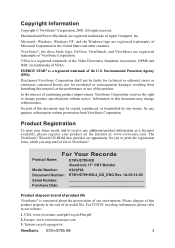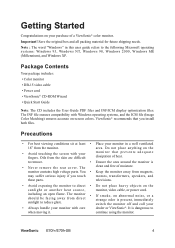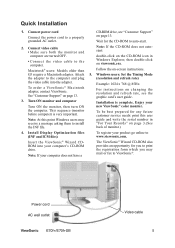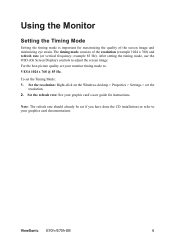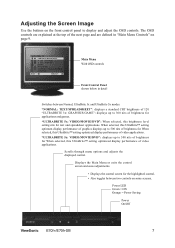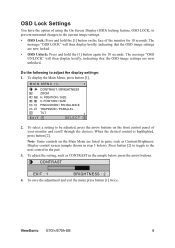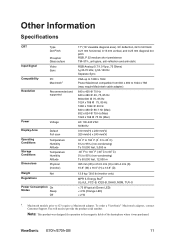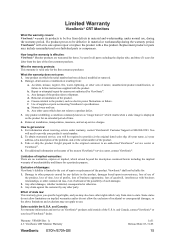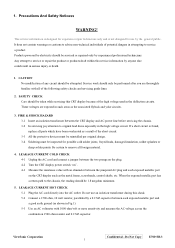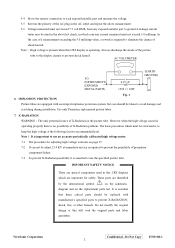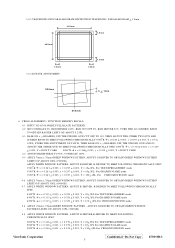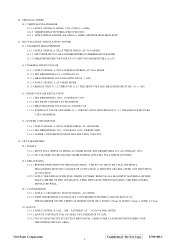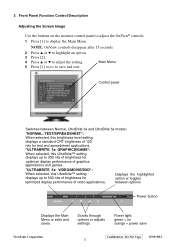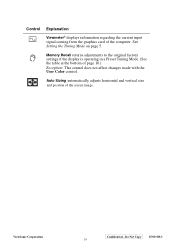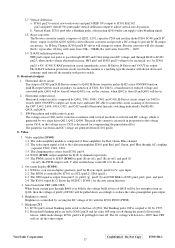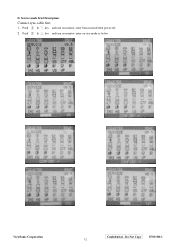ViewSonic E70F Support Question
Find answers below for this question about ViewSonic E70F - 17" CRT Display.Need a ViewSonic E70F manual? We have 2 online manuals for this item!
Question posted by asmaaragab on August 7th, 2011
Memory Recall Ok
it appears automatic message on viewsonic E70f message " memory recall ok ?"
Please help me
thank you
Current Answers
Related ViewSonic E70F Manual Pages
Similar Questions
I Often Get Problem Of Display Monitor Giving Trouble In Display
(Posted by ghaisasshreepad 11 years ago)
I Changed Resolution.now Monitor Says Out Of Range And I Can't Do Anything.help?
my monitor is a VA2231wm
my monitor is a VA2231wm
(Posted by larisalena 12 years ago)
Memory Recall Ok?
Option=yes-1,no-2
What Can We Do
above massage show continuously ,how can we remove it
above massage show continuously ,how can we remove it
(Posted by holevishal 12 years ago)
17inch Viewsonic E70f Fuse
The fuse of the above monitor is blown out where can i get the fuse or any compatiable avilable in ...
The fuse of the above monitor is blown out where can i get the fuse or any compatiable avilable in ...
(Posted by thakkarps 13 years ago)