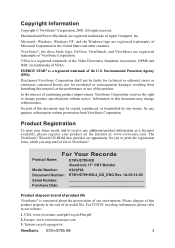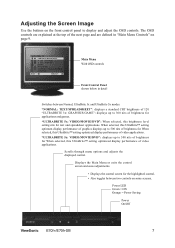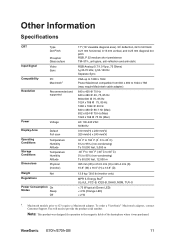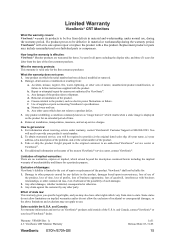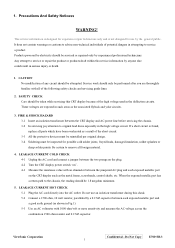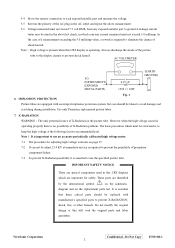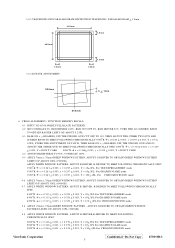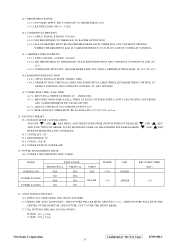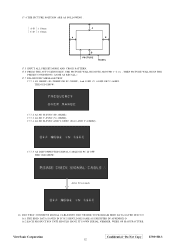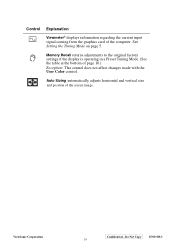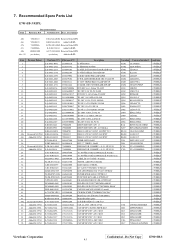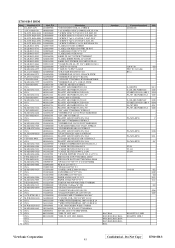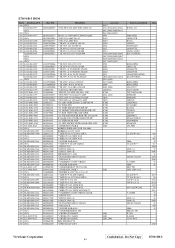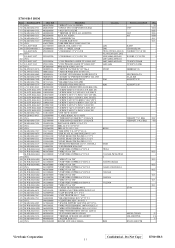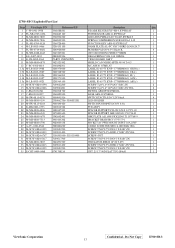ViewSonic E70F Support Question
Find answers below for this question about ViewSonic E70F - 17" CRT Display.Need a ViewSonic E70F manual? We have 2 online manuals for this item!
Question posted by holevishal on August 31st, 2011
Memory Recall Ok? Option=yes-1,no-2 What Can We Do
above massage show continuously ,how can we remove it
Current Answers
Related ViewSonic E70F Manual Pages
Similar Questions
Needed: Driver Compatible With Windows 7. May I Download It?
Product Name: E70f/E70fB/E70fSB ViewSonic 17” CRT Monitor. Model Number: VS10795 Latest dr...
Product Name: E70f/E70fB/E70fSB ViewSonic 17” CRT Monitor. Model Number: VS10795 Latest dr...
(Posted by mechdrafter 11 years ago)
Contast/brightness Control Not Working
I can't get the contrast/brightness controls to respond. The up/down or plus/minus works in other pa...
I can't get the contrast/brightness controls to respond. The up/down or plus/minus works in other pa...
(Posted by jlskauai 12 years ago)
Memory Recall Ok
it appears automatic message on viewsonic E70f message " memory recall ok ?" Please help me thank ...
it appears automatic message on viewsonic E70f message " memory recall ok ?" Please help me thank ...
(Posted by asmaaragab 12 years ago)
Power Button Lock
my power button is in locked mode and I can not get it out of it, have to unplug monitor to turn it ...
my power button is in locked mode and I can not get it out of it, have to unplug monitor to turn it ...
(Posted by jamesk 12 years ago)