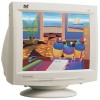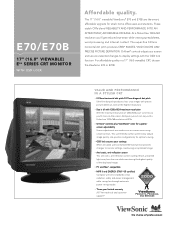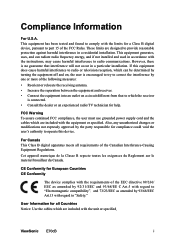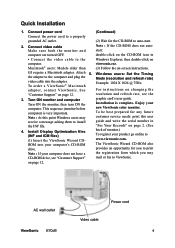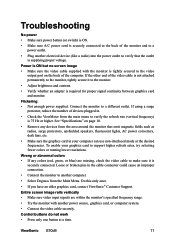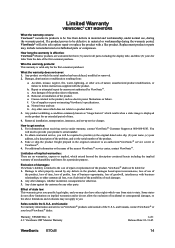ViewSonic E70-10 Support Question
Find answers below for this question about ViewSonic E70-10.Need a ViewSonic E70-10 manual? We have 2 online manuals for this item!
Question posted by hASANhIJAZI313 on October 30th, 2014
Osd Lock Viewsonic E70
The person who posted this question about this ViewSonic product did not include a detailed explanation. Please use the "Request More Information" button to the right if more details would help you to answer this question.
Current Answers
Answer #1: Posted by sabrie on October 31st, 2014 5:30 AM
visit the link below
http://www.manualslib.com/manual/306698/Viewsonic-E70.html?page=11
www.techboss.co.za
Related ViewSonic E70-10 Manual Pages
Similar Questions
My A91f+ Monitor Says 'osd Lock' So How Do I Unlock It?
After I adjusted the settings for brightness and contrast I tried to make another adjustment and it ...
After I adjusted the settings for brightness and contrast I tried to make another adjustment and it ...
(Posted by VanessaD 10 years ago)
Contrast/brightness Box Appears By Itself And Won't Exit
screen flickers between contrast and brightness and buttons won't let you exit. also on/off button w...
screen flickers between contrast and brightness and buttons won't let you exit. also on/off button w...
(Posted by sleebrown 12 years ago)
How Do I Resolve The Problem 'osd Lock' ?
(Posted by wwwvovorelu 12 years ago)