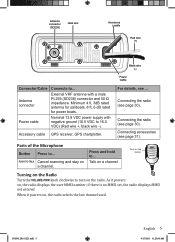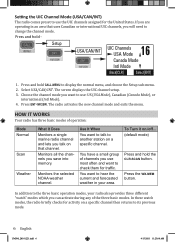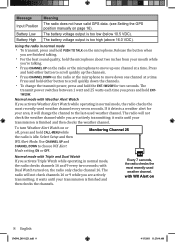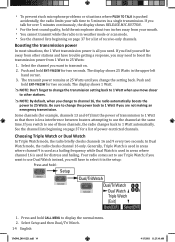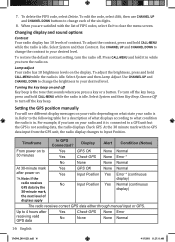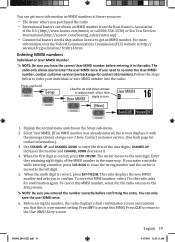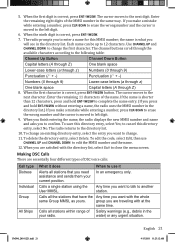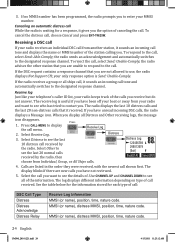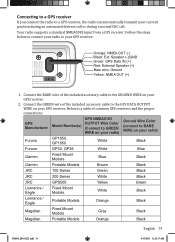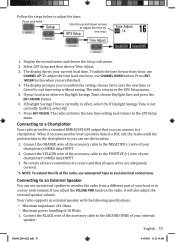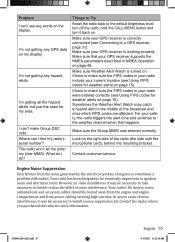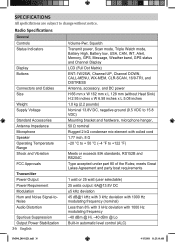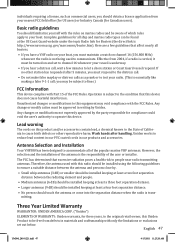Uniden UM380 Support Question
Find answers below for this question about Uniden UM380.Need a Uniden UM380 manual? We have 1 online manual for this item!
Question posted by SHIPPEE3 on August 11th, 2017
No Sound!
Brand new out of the box. Turn on, get screen images and all functions appear normal, but there is no sound at all. No matter where volume or squelch is set... no key beep, no hash, no nothing. Display has no status indicator alerts.
Current Answers
Answer #1: Posted by Odin on August 13th, 2017 7:03 AM
Adjust the squelch level; it is probably too high. If the problem persists or if you require further explanation, you'll have to obtain a walk-through from Uniden: use the contact information here--https://www.contacthelp.com/uniden/customer-service.
Hope this is useful. Please don't forget to click the Accept This Answer button if you do accept it. My aim is to provide reliable helpful answers, not just a lot of them. See https://www.helpowl.com/profile/Odin.
Related Uniden UM380 Manual Pages
Similar Questions
Um380 Service Manual
I would like to adquire the UM380 service manual.I live in brazil.
I would like to adquire the UM380 service manual.I live in brazil.
(Posted by elizeudserra 7 years ago)
When I Charge My Radio It Flashes Orange And Green. Its Brand New.
(Posted by jameskirk17 11 years ago)
I Have A Garmingps72 And I Would Like To Connect To A Um380 Uniden Radio. The Gp
I have a GarminGPS72 and I would like to connect to a UM380 Uniden radio. The gps wiring is red blac...
I have a GarminGPS72 and I would like to connect to a UM380 Uniden radio. The gps wiring is red blac...
(Posted by onipaa50 11 years ago)
My Solara Is Brand New And Will Transmit On Any Channel But Will Not Receive?
(Posted by ssmswat 11 years ago)
Uniden Um380 Manual
existe el manual de este VHF uniden um380 en castellano?, no lo consigo, y el original que viene con...
existe el manual de este VHF uniden um380 en castellano?, no lo consigo, y el original que viene con...
(Posted by adendra 11 years ago)