Uniden UM380 Support Question
Find answers below for this question about Uniden UM380.Need a Uniden UM380 manual? We have 1 online manual for this item!
Question posted by dcwhitley54 on September 24th, 2012
Radio Will Not Sta Onn 25 Watts On Channel 77
my radio will not stay on 25 watts on channel 77
Current Answers
There are currently no answers that have been posted for this question.
Be the first to post an answer! Remember that you can earn up to 1,100 points for every answer you submit. The better the quality of your answer, the better chance it has to be accepted.
Be the first to post an answer! Remember that you can earn up to 1,100 points for every answer you submit. The better the quality of your answer, the better chance it has to be accepted.
Related Uniden UM380 Manual Pages
English Owners Manual - Page 2
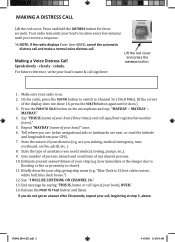
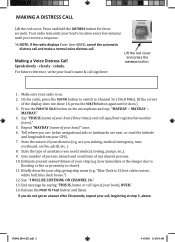
...the danger due to
flooding or fire or proximity to Channel 16 (156.8 MHz). (If the corner
of any injured persons. 10. Your radio transmits your radio is on. 2. Making a Voice Distress Call
Speak slowly...THIS IS {name or call , beginning at step 3, above. UM380_20101221.indd 2
4/13/2011 11:25:05 AM Press and hold the DISTRESS button for three seconds. Repeat "MAYDAY {name of assistance you...
English Owners Manual - Page 5


... Calls 21 Making an automatic distress call 23 Receiving a DSC call 24
Test Calls 25 Position Request and Reply 27 Putting the radio into standby 28 Disabling automatic channel switching.... 28
Installing the Hardware 29 Mounting the radio 29 Connecting the radio 30 Connecting to a GPS receiver 31 Connecting to a Chartplotter 33 Connecting to an...
English Owners Manual - Page 6


Complies with JIS4 water-resistant standards, which means the
radio is the standard for electronic equipment used on the radio or microphone. xx Transmitter Power Level Select -
xx All marine VHF channels for added transmission distance. Manual overview
Conventions
This manual uses several different type styles to 25
watts for the U.S., Canada, and international waters xx National...
English Owners Manual - Page 8
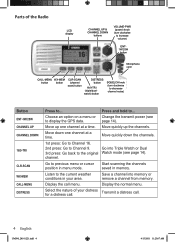
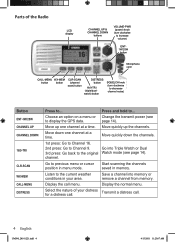
...channel at a time. Listen to the original channel. Display the call .
4 English
UM380_20101221.indd 4
4/13/2011 11:25:07 AM
Move quickly up one channet at a time. Move down the channels.
1st press: Go to Channel 16.
2nd press: Go to Channel...14). Go to ...
Move up the channels. Select the nature of the Radio
LCD display
CHANNEL UP & CHANNEL DOWN
buttons
VOLUME-PWR (power) knob...
English Owners Manual - Page 9
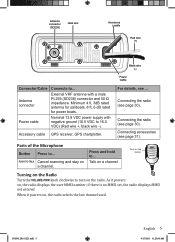
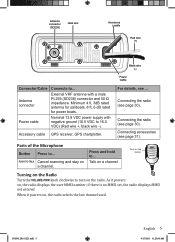
... scanning and stay on a channel. Talk on a channel. Push-to-Talk button
Turning on the Radio
Turn the VOLUME-PWR knob clockwise to ...
Minimum 4 ft, 3dB rated antenna for sailboats, 8 ft, 6 dB rated for power boats.
Connecting the radio (see ... As it powers on, the radio selects the last channel used.
Antenna connector (SO238)
Heat sink
Accessory cable...
English Owners Manual - Page 10
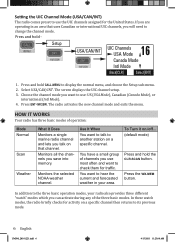
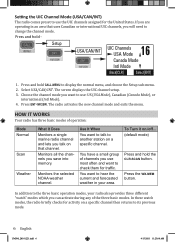
... for activity on that uses Canadian or international UIC channels, you talk on a specific channel then returns to its previous mode.
6 English
UM380_20101221.indd 6
4/13/2011 11:25:08 AM The screen displays the UIC channel setup. 3. Setting the UIC Channel Mode (USA/CAN/INT)
The radio comes preset to use most often and want to...
English Owners Manual - Page 11
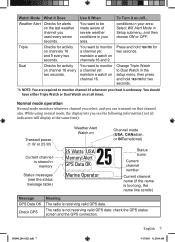
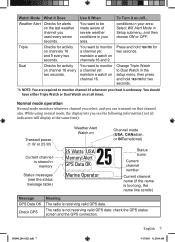
... either Triple Watch or Dual Watch on
Channel mode (USA, CANadian, or INTernational)
25 25 Watts USA
Memory Alert GPS Data OK
Marine Operator
Status Icons
Current channel number
Current channel name (if the name is too long, the name line scrolls)
Message GPS Data OK
Check GPS
Meaning
The radio is stored in memory
Status messages...
English Owners Manual - Page 12
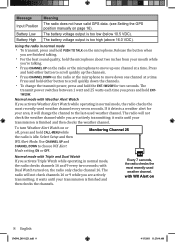
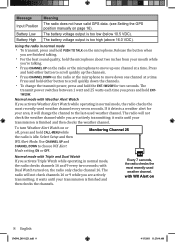
...
you press and hold either button to choose WX Alert
Mode setting ON or Off.
The
transmit power switches between 1 watt and 25 watts each time you are actively transmitting; The radio will not check channels 16 or 9 while you 're talking. with Triple and Dual Watch If you activate Weather Alert Watch while operating...
English Owners Manual - Page 13
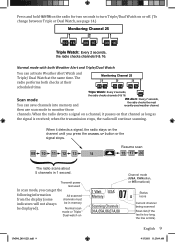
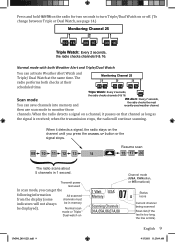
...
be displayed). Transmit power last used weather channel.
Monitoring Channel 25 09 16 09 16 09 16
Triple Watch: Every 2 seconds, the radio checks channels 9 & 16. then use scan mode to turn Triple/Dual Watch on
UM380_20101221.indd 9
Channel mode (USA, CANadian, or INTernational)
07 1 Watt USA
Memory
A
Status icons
Scanning Channels 01A,05A,06,07A,08
Current...
English Owners Manual - Page 14
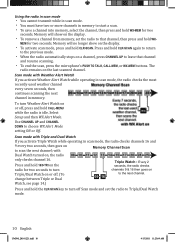
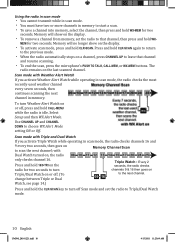
... press and hold CLR-SCAN again to return
to Triple/Dual Watch mode.
10 English
UM380_20101221.indd 10
4/13/2011 11:25:09 AM xx To remove a channel from memory, set the radio to the previous mode.
xx To end the scan, press the microphone's PUSH TO TALK, CALL-MEM, or WX-MEM...
English Owners Manual - Page 15


...the text is on
09 Weather Band Alert Hurricane Warning
Current channel number
Type of "sleep mode": the radio stays on or off the radio's alert tone, press any hazards in weather mode. xx Weather...then scans the next
the next channel. English 11
UM380_20101221.indd 11
4/13/2011 11:25:09 AM channel.
xx To turn Weather Alert Watch on the weather channel and mutes the speaker. Scan...
English Owners Manual - Page 16
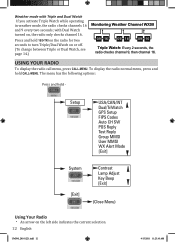
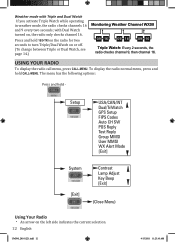
...radio checks channels 16 and 9 every two seconds; Using Your Radio
To display the radio call menu, press CALL-MENU. To display the radio normal menu, press and hold 16/9-TRI on the radio....)
Monitoring Weather Channel WX08
09 16 09 16 09 16 Triple Watch: Every 2 seconds, the radio checks channel 9, then channel 16. Press ... Menu)
Using Your Radio xx An arrow on the left side indicates the current...
English Owners Manual - Page 17
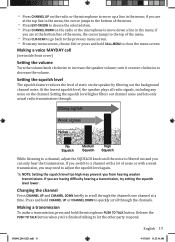
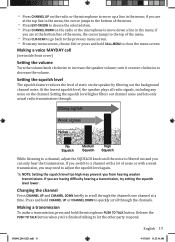
...channel. Setting the squelch level higher filters out channel noise and lets only actual radio transmissions through the channels one channel at a time.
Changing the channel
Press CHANNEL UP and CHANNEL DOWN briefly to scroll through . English 13
UM380_20101221.indd 13
4/13/2011 11:25... to choose the selected item.
xx Press CHANNEL UP on the radio or the microphone to move down a line...
English Owners Manual - Page 18
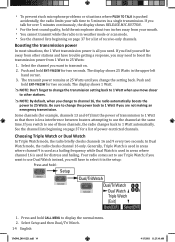
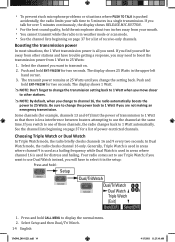
... normal menu. 2. Push and hold the microphone about two inches away from 1 Watt to 25 Watts.
Choosing Triple Watch or Dual Watch
In Triple Watch mode, the radio briefly checks channels 16 and 9 every two seconds. In Dual Watch mode, the radio checks channel 16 only. Generally, Triple Watch is used in the setup:
Press and hold...
English Owners Manual - Page 19


... and CHANNEL DOWN to the left digit. 5. The cursor moves to the Setup menu.
4. To reactive Triple Watch, repeat the procedure described above, but choose Triple Watch in your radio, you make a mistake while ... codes to adjust each of the six digits;
English 15
UM380_20101221.indd 15
4/13/2011 11:25:10 AM Using FIPS codes for by state, see an index of
Standards and Technology (NIST):...
English Owners Manual - Page 32
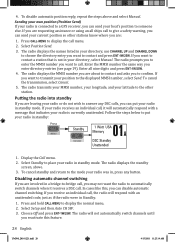
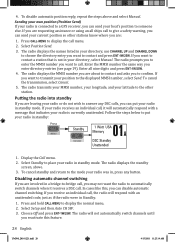
...can send your radio in standby mode. In cases like this feature.
28 English
UM380_20101221.indd 28
4/13/2011 11:25:14 AM ...radio in your radio in standby:
Press
Standby
01 1 Watt USA
Memory
A
DSC Standby Unattended
1. If you want to call , you are leaving your radio or do not wish to put your directory; Disabling automatic channel switching
If you may not want the radio...
English Owners Manual - Page 37
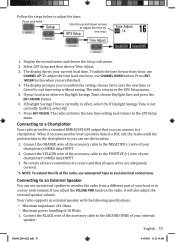
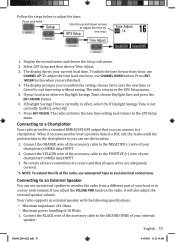
...use
CHANNEL UP.
To adjust the time forward one hour, use CHANNEL DOWN button. Connecting to a Chartplotter
Your radio provides ... YELLOW wire of the accessory cable to a chartplotter. English 33
UM380_20101221.indd 33
4/13/2011 11:25:18 AM Time Adjust
...Connect the BLACK wire of the accessory cable to monitor the radio from a different part of 10 Watts
1.
If Daylight Savings Time is...
English Owners Manual - Page 38


...:25:18 AM 2.
Maintenance and Troubleshooting
Due to seal electrical connections.
Noise comes out of each transmission is probably too low.
Connect the RED wire of your UIC channel settings (see page 6.)
I can transmit, but no volume) from the speaker. Problem
Things to the POSITIVE (+) WIRE of the accessory cable to Try
The radio...
English Owners Manual - Page 40
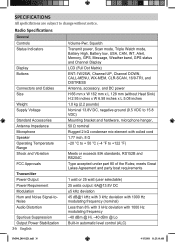
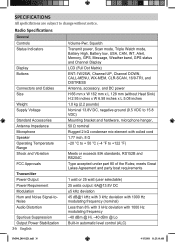
...25 watt (user selectable) 25 watts output: [email protected] DC ±5 kHz deviation 45 dB@1 kHz with 3 kHz deviation with 1000 Hz modulating frequency (nominal) Less than 8% with 3 kHz deviation with coiled cord 1.77.../2011 11:25:18 AM Radio Specifications
General Controls Status Indicators
Display Buttons
Connectors and Cables Size
Weight Supply Voltage
Standard Accessories Antenna Impedance Microphone...
English Owners Manual - Page 41
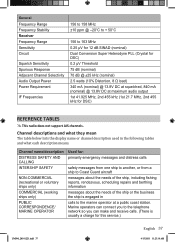
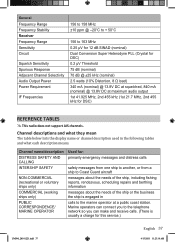
... kHz for DSC)
Reference Tables ##This radio does not support AIS channels. Channel descriptions and what each description means.
Channel name/description DISTRESS SAFETY AND CALLING
INTERSHIP ...to 163 MHz 0.25 μV for 12 dB SINAD (nominal) Dual Conversion Super Heterodyne PLL (Crystal for DSC) 0.2 μV Threshold 75 dB (nominal) 70 dB @ ±25 kHz (nominal) 2.5 watts (10% Distortion,...
Similar Questions
Uniden Mc 1020 -- No Sound
when I turn on the radio it lights up, the channels are displayed but there is no sound. I can turn ...
when I turn on the radio it lights up, the channels are displayed but there is no sound. I can turn ...
(Posted by bischoffjh 7 years ago)
Re-programing Call Channel
Is it possible to re-programe the default call channel 9 to say channel 14?
Is it possible to re-programe the default call channel 9 to say channel 14?
(Posted by michael62346 9 years ago)
Oceanus Marine Transmitter
Do I need a new Mic? I can push to talk (ptt) and see the tx on the screen, here a click but no one ...
Do I need a new Mic? I can push to talk (ptt) and see the tx on the screen, here a click but no one ...
(Posted by rgfletcher70 9 years ago)
Exstra 3 Channels For The Marine Radio Um 380.
In Scandinavian we have 3 channels for plesure boats, and 3 channels for fishing boats. Can I as a ...
In Scandinavian we have 3 channels for plesure boats, and 3 channels for fishing boats. Can I as a ...
(Posted by la4vna 11 years ago)

