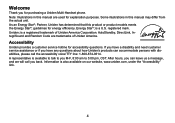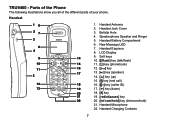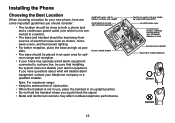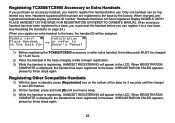Uniden TRU9460-2 Support Question
Find answers below for this question about Uniden TRU9460-2 - TRU Cordless Phone.Need a Uniden TRU9460-2 manual? We have 1 online manual for this item!
Question posted by dianakc on August 2nd, 2015
Mystery Beeps
Sometimes I hear a very faint, high pitch beep-beep in the middle of the night, coming from my phone. It sounds only once, then not again for another month or so. What is that? (It is fully charged.)
Current Answers
Related Uniden TRU9460-2 Manual Pages
Similar Questions
Change Number Of Rings Before Going To Voicemail
Hello,Please advise if there are any options to change the number of rings prior to going to voicema...
Hello,Please advise if there are any options to change the number of rings prior to going to voicema...
(Posted by burgesst6130 7 years ago)
How Do I Erase Phone Numbers On My Tru 446 Phone
(Posted by gstorry762 11 years ago)
My Phone Battery Won't Charge
My phone battery won't charge although I bought a new battery. It displays "Low battery".
My phone battery won't charge although I bought a new battery. It displays "Low battery".
(Posted by dapostol94550 12 years ago)
Why Does Fully Charged Phone Say 'line On Hold'
(Posted by gardenflowerpatch 12 years ago)
Headset For Uniden Tru9460-3 79e0306 W
Looking for headset for this unit, will need 2 headsets Thanks Susan
Looking for headset for this unit, will need 2 headsets Thanks Susan
(Posted by scryor 12 years ago)