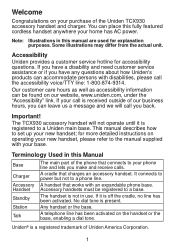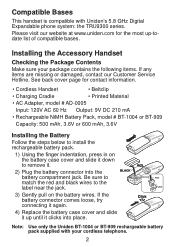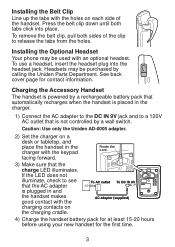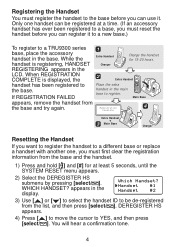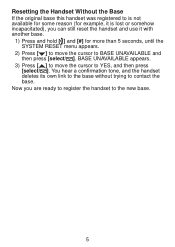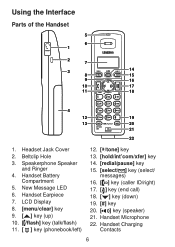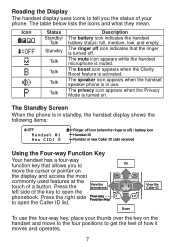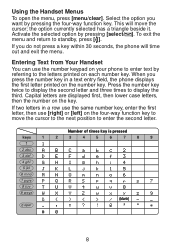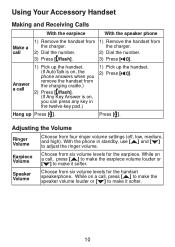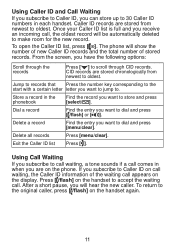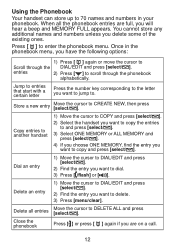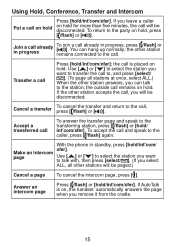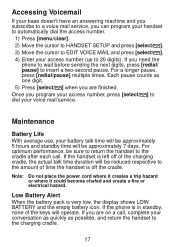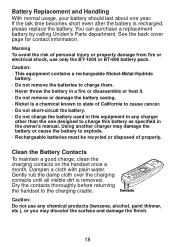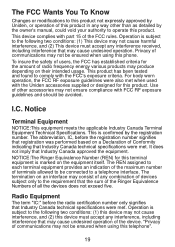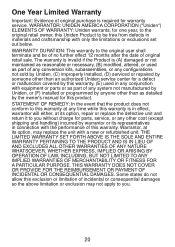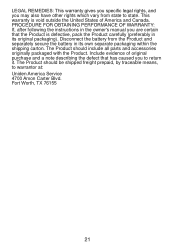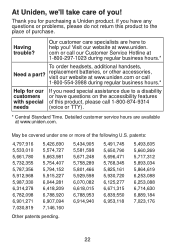Uniden TCX930 Support Question
Find answers below for this question about Uniden TCX930 - TCX 930 Cordless Extension Handset.Need a Uniden TCX930 manual? We have 1 online manual for this item!
Question posted by Anonymous-145732 on October 31st, 2014
My Uniden Cordless Has Flashing Yellow Light All The Time How Do You Shut It Of
my uniden cordless has a flashing yellow light all the time how do you shut it off???
Current Answers
Answer #1: Posted by sabrie on October 31st, 2014 7:58 PM
please visit the link below
http://www.txdot.gov/driver/laws/flashing-yellow-arrows.html
www.techboss.co.za
Related Uniden TCX930 Manual Pages
Similar Questions
Tcx 930. Answering Machine Doesn't Pick Up Messages.
We've had our phones a good while and never had problems until now with answering machine not pickin...
We've had our phones a good while and never had problems until now with answering machine not pickin...
(Posted by rmixon 9 years ago)
Cannot Get Rid Of The Flashing Red Light On My Uniden Cordless Phone
(Posted by Laurabreg2003 10 years ago)
I Have A Flashing Red Light Which I Know Indicates That I Have Messages But I
never set up this answering machine so have no idea how to get rid of the flashing lites....I do not...
never set up this answering machine so have no idea how to get rid of the flashing lites....I do not...
(Posted by newnhamjean 10 years ago)
Flashing Red Light
All 3 of my cordless Uniden D1660 phones have a flasing red light on constantly. How do i get rid of...
All 3 of my cordless Uniden D1660 phones have a flasing red light on constantly. How do i get rid of...
(Posted by grandmaski3 10 years ago)
Uniden D1680 With Flashing Red Light
We have a Uniden D1680 which lately has a flashing red light on the handset, top left corner. How do...
We have a Uniden D1680 which lately has a flashing red light on the handset, top left corner. How do...
(Posted by monron2 11 years ago)