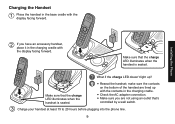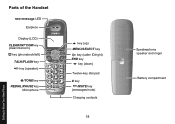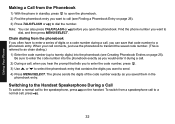Uniden 1580-2 Support Question
Find answers below for this question about Uniden 1580-2 - DECT Cordless Phone.Need a Uniden 1580-2 manual? We have 1 online manual for this item!
Question posted by Laurabreg2003 on February 16th, 2014
Cannot Get Rid Of The Flashing Red Light On My Uniden Cordless Phone
The person who posted this question about this Uniden product did not include a detailed explanation. Please use the "Request More Information" button to the right if more details would help you to answer this question.
Current Answers
Related Uniden 1580-2 Manual Pages
Similar Questions
Uniden Dect 6.0 Red Light Won't Stop Flashing
(Posted by jupithemus 10 years ago)
I Have A Flashing Red Light Which I Know Indicates That I Have Messages But I
never set up this answering machine so have no idea how to get rid of the flashing lites....I do not...
never set up this answering machine so have no idea how to get rid of the flashing lites....I do not...
(Posted by newnhamjean 10 years ago)
Uniden D1680 With Flashing Red Light
We have a Uniden D1680 which lately has a flashing red light on the handset, top left corner. How do...
We have a Uniden D1680 which lately has a flashing red light on the handset, top left corner. How do...
(Posted by monron2 11 years ago)
Red Light Flashing
Why does the red light flash when there are no messages
Why does the red light flash when there are no messages
(Posted by jngarner 11 years ago)
Blinking Red Light
How do I turn off the blinking red light, which I believe is voice mail related? The voice messages ...
How do I turn off the blinking red light, which I believe is voice mail related? The voice messages ...
(Posted by vpa10 12 years ago)