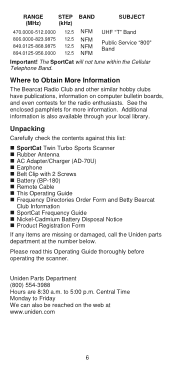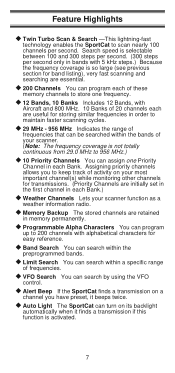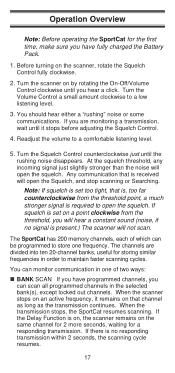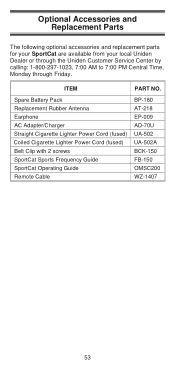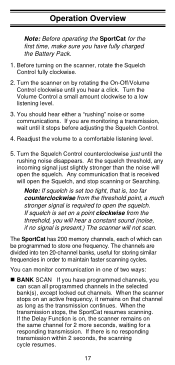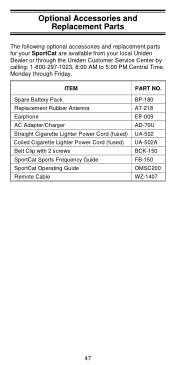Uniden SC200 Support Question
Find answers below for this question about Uniden SC200.Need a Uniden SC200 manual? We have 2 online manuals for this item!
Question posted by Fehe on April 19th, 2014
How To Reset A Uniden Sportcat 200 Scanner
The person who posted this question about this Uniden product did not include a detailed explanation. Please use the "Request More Information" button to the right if more details would help you to answer this question.
Requests for more information
Request from joec157 on June 16th, 2019 4:28 PM
There seems to be no reset button on this model.
There seems to be no reset button on this model.
Current Answers
Related Uniden SC200 Manual Pages
Similar Questions
Trying To Delete Some Frequencies. Having Loads Of Problems. 80 Yrs Old, Answer
Answer as if you were explaining to a five your old. please. I have the manual. Read it five times. ...
Answer as if you were explaining to a five your old. please. I have the manual. Read it five times. ...
(Posted by k9jwa 2 years ago)
Set Up A Uniden Bearcat Model 860xlt 100 Ch. 12 Band Twin Turbo Scanner. Im Righ
how do i set up my uniden scanner model 860xlt desktop scanner
how do i set up my uniden scanner model 860xlt desktop scanner
(Posted by norcalhood 6 years ago)
Where Can I Purchase A Db9 Computer Serial Interface Cable For A Sc200
(Posted by rayycmiller 12 years ago)
Pc Cable For Uniden Sc200/sportcat Scanner
Where can I purchase a serial or UBS cable for the Uniden SC200 scanner.
Where can I purchase a serial or UBS cable for the Uniden SC200 scanner.
(Posted by rayycmiller 12 years ago)