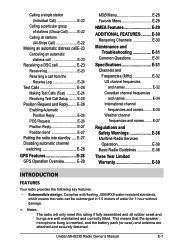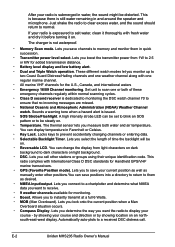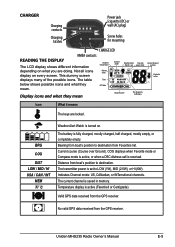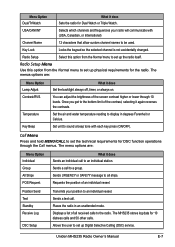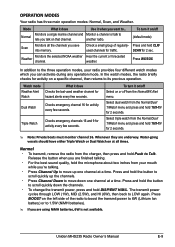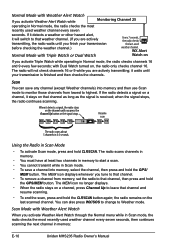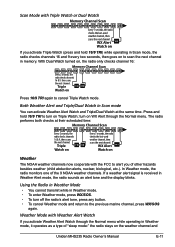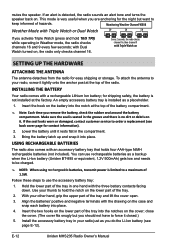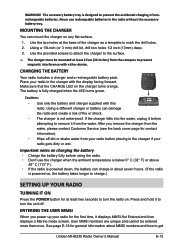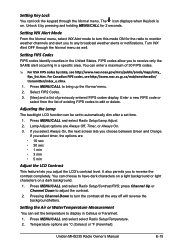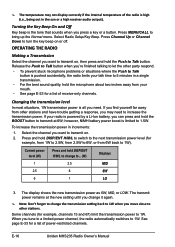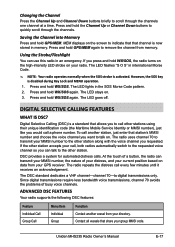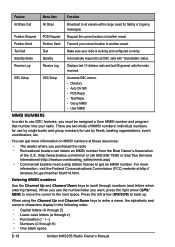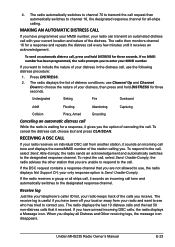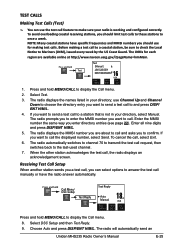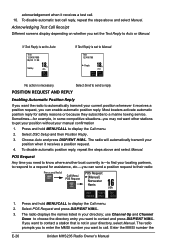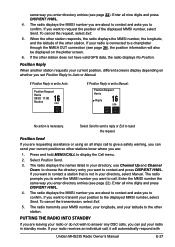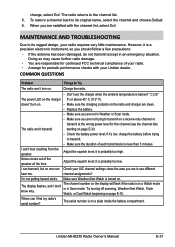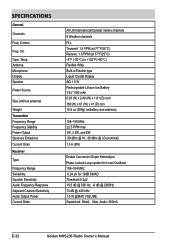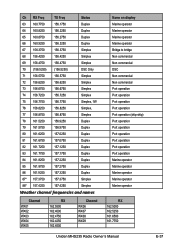Uniden MHS235 Support Question
Find answers below for this question about Uniden MHS235.Need a Uniden MHS235 manual? We have 2 online manuals for this item!
Question posted by terrier86 on June 1st, 2014
Unable To Transmit Or Receive
even my MHS253 IS FULLY CHARGED I am unable to transmit or receive. the only thing i receive are the weather channels; am i missing something?
Current Answers
Related Uniden MHS235 Manual Pages
Similar Questions
Looking For A Manual For Cb Radio Model Number Pc68xl. Please Forward Info And C
(Posted by dda7892362 7 months ago)
Everything With My Cab Is Passing Except The Rf Gain. I Can Hear Others But They
Others are unable to hear me or if they do they say it's faint. Everything passes except my R
Others are unable to hear me or if they do they say it's faint. Everything passes except my R
(Posted by akendall1981 2 years ago)
Dc Input Polarity And Voltage Of Uniden Pro501hh
I bought a Uniden Pro501HH handheld CB radio through Amazon. Only after I received it did I realize ...
I bought a Uniden Pro501HH handheld CB radio through Amazon. Only after I received it did I realize ...
(Posted by robmilchina 2 years ago)
Extra Channels For My Uniden Bearcat 980 Ssb Cb Radio
I have a cobra 148 with extra channelsl ike me to get to obtain the same with my uniden 980
I have a cobra 148 with extra channelsl ike me to get to obtain the same with my uniden 980
(Posted by baltimore1744 4 years ago)
Broken Audio Out And In On Uniden Pc68 Xl Cb Radio
Other drivers tell me that when I try to transmit , the radio sounds like I am in a car on a very bu...
Other drivers tell me that when I try to transmit , the radio sounds like I am in a car on a very bu...
(Posted by chickenbuttdeluxe 8 years ago)