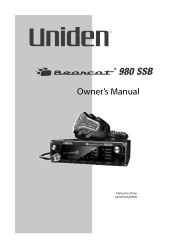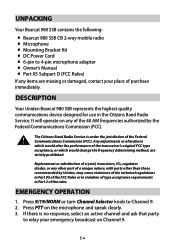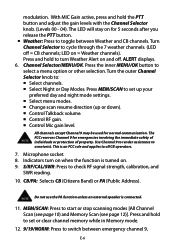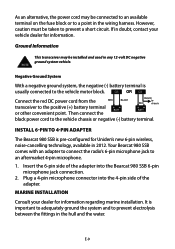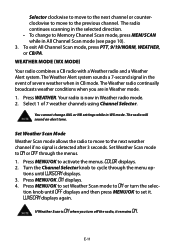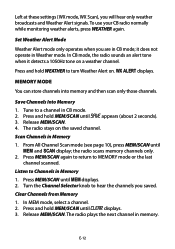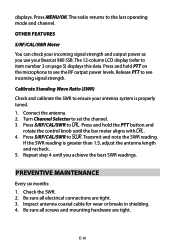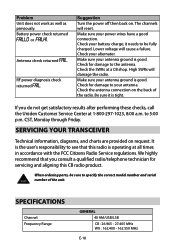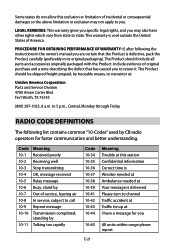Uniden BEARCAT 980 Support and Manuals
Get Help and Manuals for this Uniden item

View All Support Options Below
Free Uniden BEARCAT 980 manuals!
Problems with Uniden BEARCAT 980?
Ask a Question
Free Uniden BEARCAT 980 manuals!
Problems with Uniden BEARCAT 980?
Ask a Question
Most Recent Uniden BEARCAT 980 Questions
Replace The Finals In My Bearcat 980 New Version Blows Fuses Soon As I Hook It U
(Posted by vman783 2 years ago)
Its Been Reprogrammed Everything Works No Sound
(Posted by Carolyncraig052 2 years ago)
Service Manual
Please, I need the service manual for Rádio Uniden bearcat 980 ssb. if anyone can help me, I th...
Please, I need the service manual for Rádio Uniden bearcat 980 ssb. if anyone can help me, I th...
(Posted by luizfernando271166 3 years ago)
Weather Squelch.
What is the pot number inside the radio to adjust the squelch so you hear the channel. Right now fro...
What is the pot number inside the radio to adjust the squelch so you hear the channel. Right now fro...
(Posted by kehlmullis 3 years ago)
Dont Seem In Display Frecuency Channel What Happened?
in last day my power supply was a trouble and now dont seen me the channel and frecuency
in last day my power supply was a trouble and now dont seen me the channel and frecuency
(Posted by baltimore1744 3 years ago)
Uniden BEARCAT 980 Videos

Uniden Bearcat 980 SSB THE MUSIC WAS CRAZY. It was hard to here anyone
Duration: :34
Total Views: 25
Duration: :34
Total Views: 25
Popular Uniden BEARCAT 980 Manual Pages
Uniden BEARCAT 980 Reviews
We have not received any reviews for Uniden yet.