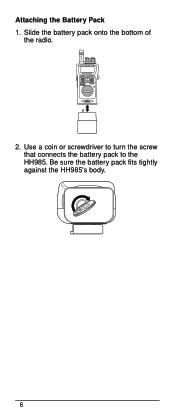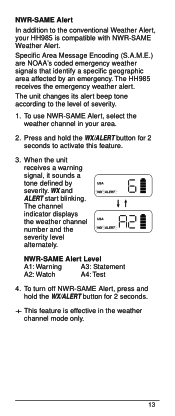Uniden HH985 Support Question
Find answers below for this question about Uniden HH985.Need a Uniden HH985 manual? We have 1 online manual for this item!
Question posted by ramonma on March 19th, 2012
Can I Be Usuiing As Regular Scaner
The person who posted this question about this Uniden product did not include a detailed explanation. Please use the "Request More Information" button to the right if more details would help you to answer this question.
Current Answers
Related Uniden HH985 Manual Pages
Similar Questions
I Need A Bp-985 Drop In Charger -
Do you know any place that I could get this replacement item for my Uniden HH985 hand Held radio
Do you know any place that I could get this replacement item for my Uniden HH985 hand Held radio
(Posted by ampasity1582 10 years ago)
Accessory Cable
I need the accessory cable for the oceanus uniden marine radio so that I may input gps data etc etc
I need the accessory cable for the oceanus uniden marine radio so that I may input gps data etc etc
(Posted by delmarsinlbca 12 years ago)
Battery
Hi there having toruble finding a replacemnet battery for my uniden hh 985, any sugestion where can ...
Hi there having toruble finding a replacemnet battery for my uniden hh 985, any sugestion where can ...
(Posted by giuliocecchi695 12 years ago)