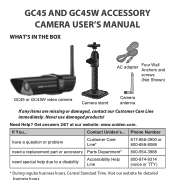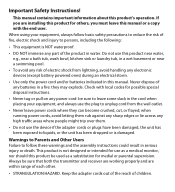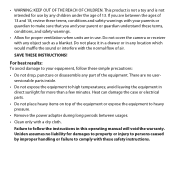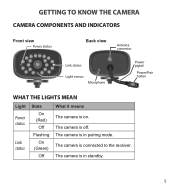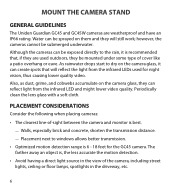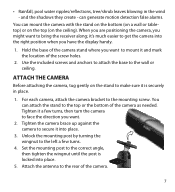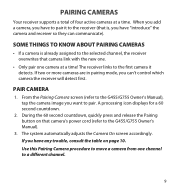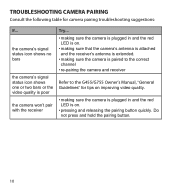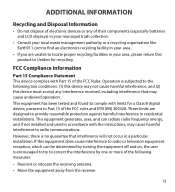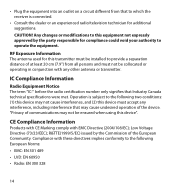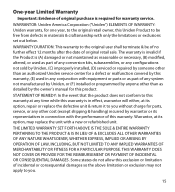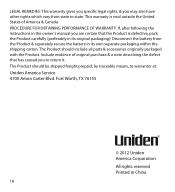Uniden GC45 Support Question
Find answers below for this question about Uniden GC45.Need a Uniden GC45 manual? We have 3 online manuals for this item!
Question posted by Christianfwolfe on December 31st, 2014
Can This Camera Be Used As A Wired Camera?
I don't have the receiver. Is there a way to connect straight to a television?
Current Answers
Related Uniden GC45 Manual Pages
Similar Questions
I Connected Uniden Udwc25 Camera At 12 Vdc
I lost my camera's power supply, I found another one that had the same plug and I connected mine, bu...
I lost my camera's power supply, I found another one that had the same plug and I connected mine, bu...
(Posted by lclaudio200 1 year ago)
Linux Mint 18 Drivers
It appears that when I install uniden udr 444 usb drivers on linux munt 18 that it works. But when I...
It appears that when I install uniden udr 444 usb drivers on linux munt 18 that it works. But when I...
(Posted by foat 7 years ago)
No Signal Om The Monitor
my signal bars are gone and there is no signal to pair the cameras with. The screen keep saying (out...
my signal bars are gone and there is no signal to pair the cameras with. The screen keep saying (out...
(Posted by benjustpassby 9 years ago)
How Far Is Range On Camera?
Hi, If i am a mile or two with camera in hand, will i still be connected to camera device or is thi...
Hi, If i am a mile or two with camera in hand, will i still be connected to camera device or is thi...
(Posted by Szczygiel81 11 years ago)
Batteries
Will the GC45 run off of batteries or just A/C power? If so, are they included with the Camera?
Will the GC45 run off of batteries or just A/C power? If so, are they included with the Camera?
(Posted by wadswor 11 years ago)