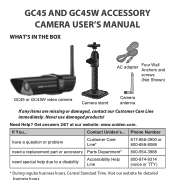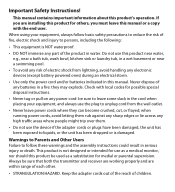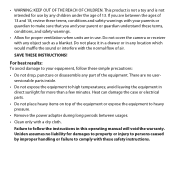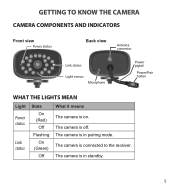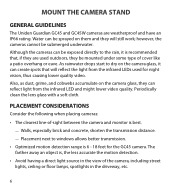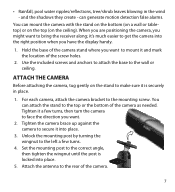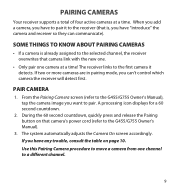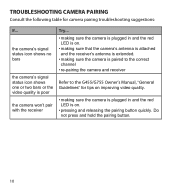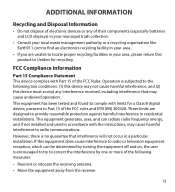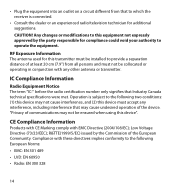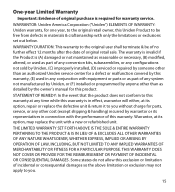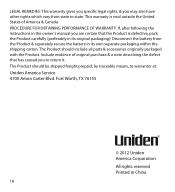Uniden GC45 Support Question
Find answers below for this question about Uniden GC45.Need a Uniden GC45 manual? We have 3 online manuals for this item!
Question posted by wadswor on October 23rd, 2012
Batteries
Will the GC45 run off of batteries or just A/C power? If so, are they included with the Camera?
Current Answers
Related Uniden GC45 Manual Pages
Similar Questions
I Returned My Security Camera And Monitor On 6/26 And Have Not Heard Anything On
alma Rhodes
alma Rhodes
(Posted by almarhodes 8 years ago)
Can This Camera Be Used As A Wired Camera?
I don't have the receiver. Is there a way to connect straight to a television?
I don't have the receiver. Is there a way to connect straight to a television?
(Posted by Christianfwolfe 9 years ago)
Uniden Udr444 Security Cameras
Why do I have to keep resetting the cameras? They keep getting out of sync.
Why do I have to keep resetting the cameras? They keep getting out of sync.
(Posted by gasman050 10 years ago)
Internet For G766 Security Camera
Do I need DSL for the g766 or can I use a dial up connection? Also, do the cameras need electric or...
Do I need DSL for the g766 or can I use a dial up connection? Also, do the cameras need electric or...
(Posted by Raparenti 11 years ago)
Uniden Security Cameras
i bought the uniden security cameras and cant get the program to record for more than 45 minutes, ho...
i bought the uniden security cameras and cant get the program to record for more than 45 minutes, ho...
(Posted by standridger 11 years ago)