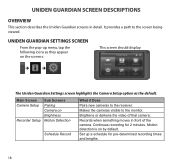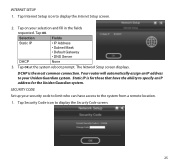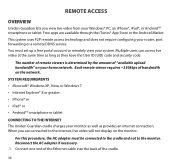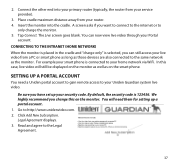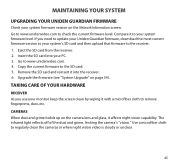Uniden G755 Support Question
Find answers below for this question about Uniden G755.Need a Uniden G755 manual? We have 1 online manual for this item!
Question posted by CZehreprat on December 10th, 2013
What Is The Difference Between A Uniden Guardian G755 And A Guardian G766?
The person who posted this question about this Uniden product did not include a detailed explanation. Please use the "Request More Information" button to the right if more details would help you to answer this question.
Current Answers
Related Uniden G755 Manual Pages
Similar Questions
Help With A Uniden Guardian G766 System
Since my current computer does not have a port in which to insert the SD card, can I bypass the firm...
Since my current computer does not have a port in which to insert the SD card, can I bypass the firm...
(Posted by miph1015 2 years ago)
Uniden Guardian G766 Can You Have Wifi Only At Your Home?
I do not have cable or DSL internet...I see the ethernet cable, but need to know if there is a way t...
I do not have cable or DSL internet...I see the ethernet cable, but need to know if there is a way t...
(Posted by n4697k 11 years ago)
Internet For G766 Security Camera
Do I need DSL for the g766 or can I use a dial up connection? Also, do the cameras need electric or...
Do I need DSL for the g766 or can I use a dial up connection? Also, do the cameras need electric or...
(Posted by Raparenti 11 years ago)
My Uniden Guardian G766 Receiver And Cradle Will Not Charge. I Power It On And I
I power it on and it powers right off. Brand new unit
I power it on and it powers right off. Brand new unit
(Posted by eja5266 11 years ago)