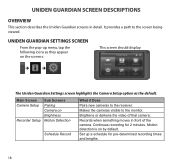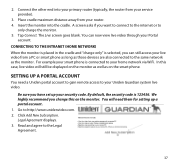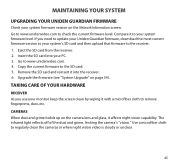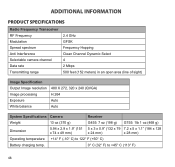Uniden G755 Support Question
Find answers below for this question about Uniden G755.Need a Uniden G755 manual? We have 1 online manual for this item!
Question posted by foxmgosu on September 3rd, 2014
How To Add Two More Camera Uniden G755
The person who posted this question about this Uniden product did not include a detailed explanation. Please use the "Request More Information" button to the right if more details would help you to answer this question.
Current Answers
Related Uniden G755 Manual Pages
Similar Questions
Uniden Wdvr4-2
I have 2 uniden app cams connected through the app. I bought the WDVR4-2, with 2 more cameras. I wan...
I have 2 uniden app cams connected through the app. I bought the WDVR4-2, with 2 more cameras. I wan...
(Posted by wilhsherr50 7 years ago)
Where Can I Get A Range Extender For A Uniden G755 Surveillance System Camera
(Posted by rwatson55447 9 years ago)
How Can You Use Uniden Guardian G755 Camera On Other Wireless Systems
(Posted by divysAna 10 years ago)
G755 Wireless Camera Performance
G755 is the wireless camera capable of clear transmission through exterior walls, doors and windows ...
G755 is the wireless camera capable of clear transmission through exterior walls, doors and windows ...
(Posted by anthonyvic 11 years ago)