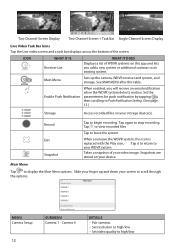Uniden WDVR4-2 Support Question
Find answers below for this question about Uniden WDVR4-2.Need a Uniden WDVR4-2 manual? We have 1 online manual for this item!
Question posted by wilhsherr50 on February 26th, 2017
Uniden Wdvr4-2
Current Answers
Answer #1: Posted by bernadette2013 on February 26th, 2017 5:17 AM
1. Tap . Tap the camera number you want to add (Camera 3, etc.)
2. The Add Camera screen displays. Tap Pair and then press the Pair button on the camera's Power/Pair cable.
A 60-second countdown will appear on screen. Within 60 seconds, press and hold the Pairing Key on the camera power cable for 2 seconds. Note: Once pairing is completed, system will automatically restart after leaving the Main Menu
If it still doesn't show up in the search, try to activate/deactivate the cameras or reinstall the WDVR app.
Hope this solution helps.
If you find the answer helpful, kindly accept it as a Solution.
Related Uniden WDVR4-2 Manual Pages
Similar Questions
I already have 2 cameras, connected to app cam, (Android) How do I connect those 2 cameras to the ne...
alma Rhodes
Why do I have to keep resetting the cameras? They keep getting out of sync.
Do I need DSL for the g766 or can I use a dial up connection? Also, do the cameras need electric or...
i bought the uniden security cameras and cant get the program to record for more than 45 minutes, ho...