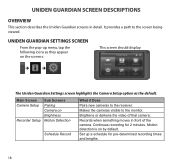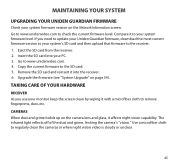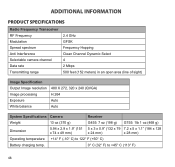Uniden G755 Support Question
Find answers below for this question about Uniden G755.Need a Uniden G755 manual? We have 1 online manual for this item!
Question posted by rwatson55447 on October 13th, 2014
Where Can I Get A Range Extender For A Uniden G755 Surveillance System Camera
The person who posted this question about this Uniden product did not include a detailed explanation. Please use the "Request More Information" button to the right if more details would help you to answer this question.
Current Answers
Related Uniden G755 Manual Pages
Similar Questions
What Monitor Can I Buy To Use With Udwc25 Surveillance Camera?
I have the UDWC25 surveillance camera, but I need a monitor to use with it. I have the UDR 444 monit...
I have the UDWC25 surveillance camera, but I need a monitor to use with it. I have the UDR 444 monit...
(Posted by Kajones13 3 years ago)
Uniden Range Extender Antenna
I need2 of the Range Extender Antenna for the Uniden G755 model
I need2 of the Range Extender Antenna for the Uniden G755 model
(Posted by Lawat1up 9 years ago)
Can You Link The Uniden Surveilance Camera Model Udw155 To Iphone
(Posted by mzJohnj 10 years ago)
G755 Wireless Camera Performance
G755 is the wireless camera capable of clear transmission through exterior walls, doors and windows ...
G755 is the wireless camera capable of clear transmission through exterior walls, doors and windows ...
(Posted by anthonyvic 11 years ago)