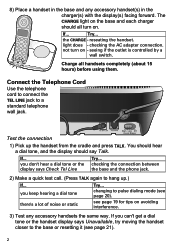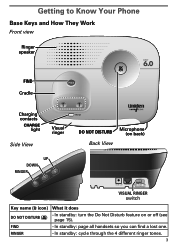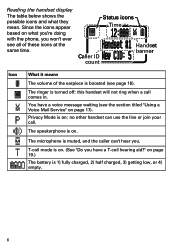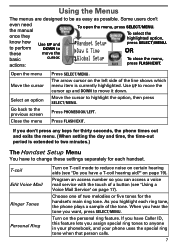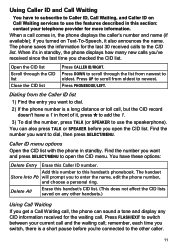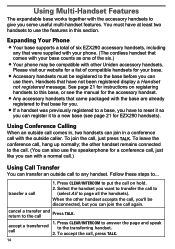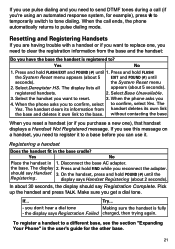Uniden EZX290 Support Question
Find answers below for this question about Uniden EZX290 - Cordless Extension Handset.Need a Uniden EZX290 manual? We have 2 online manuals for this item!
Question posted by jou1LC on June 13th, 2014
Can't Register Uniden Handset Ezx290
The person who posted this question about this Uniden product did not include a detailed explanation. Please use the "Request More Information" button to the right if more details would help you to answer this question.
Current Answers
Related Uniden EZX290 Manual Pages
Similar Questions
The Uniden Tru9485-2 Cordless Phone
I want to reset / register a handset for the Uniden TRU9485-2 cordless phone. The manual instruction...
I want to reset / register a handset for the Uniden TRU9485-2 cordless phone. The manual instruction...
(Posted by davidrmiller11 8 years ago)
Registering Handset To Base
(Posted by JUDYSDREAMS 9 years ago)
Where Do I Get A New Or Goodused Belt Clip For My Ezx290
Have looked everywhere on net I can think of
Have looked everywhere on net I can think of
(Posted by warfrichard 10 years ago)
How To Reset Display On Ezx290 Handset?
Somehow the display on my EZX290 handset has gone 'blank' (lights up, but does not display any lette...
Somehow the display on my EZX290 handset has gone 'blank' (lights up, but does not display any lette...
(Posted by gosumdoji 11 years ago)
How Do I Register A Ezx290 Accessory Handset
There is no LCD display on the base. I cannot locate "FIND". I cannot register this handset.
There is no LCD display on the base. I cannot locate "FIND". I cannot register this handset.
(Posted by thamm1946 12 years ago)