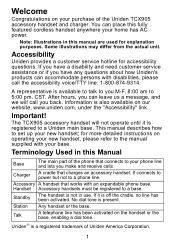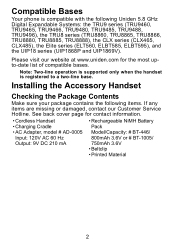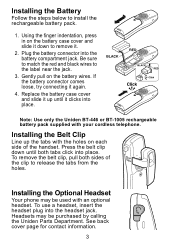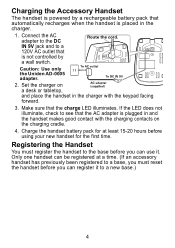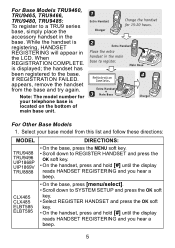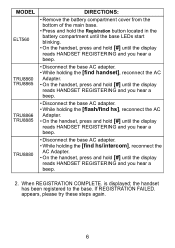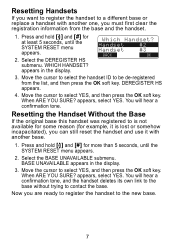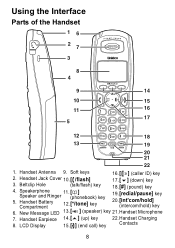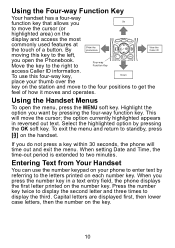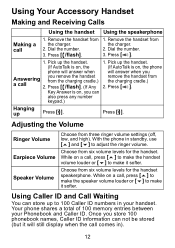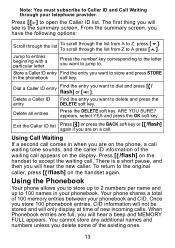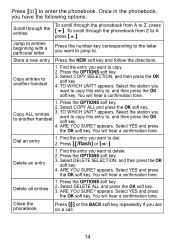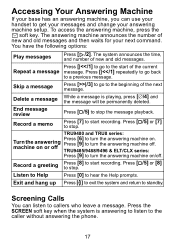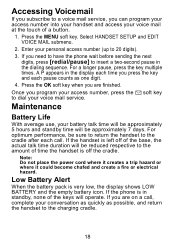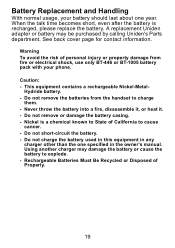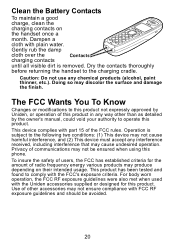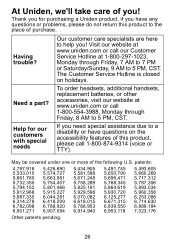Uniden TCX905 Support Question
Find answers below for this question about Uniden TCX905 - Cordless Extension Handset.Need a Uniden TCX905 manual? We have 2 online manuals for this item!
Question posted by JUDYSDREAMS on January 15th, 2015
Registering Handset To Base
Current Answers
Answer #1: Posted by waelsaidani1 on January 16th, 2015 9:12 AM
registered to a Uniden main base. This manual describes how
to set up your new handset; for more detailed instructions on
operating your new handset, please refer to the manual
supplied with your base.
For Base Models TRU9460,
TRU9465, TRU9466,
TRU9480, TRU9485:
To register to a TRU9 series
base, simply place the
accessory handset in the
base. While the handset is
registering, HANDSET
REGISTERING will appear in
the LCD. When
REGISTRATION COMPLETE.
is displayed; the handset has
been registered to the base.
If REGISTRATION FAILED.
appears, remove the handset
from the base and try again. More info on page 5 to 7 of the manual here: http://www.uniden.com/content/ebiz/uniden/resources/ownersmanuals/TCX905om.pdf
Related Uniden TCX905 Manual Pages
Similar Questions
The Uniden TCX905 is not connecting how do I correctNeeds to be test to base??
How do I turn off the red light off on the handsets?
What Uniden cordless phone works with old cxe5198
tcx950 will not register to base unit
I have the TCX905 (2-line base)and the Owner Manual, but the manual does not say how many handsets I...