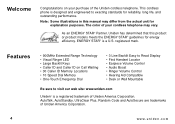Uniden EZI996 Support Question
Find answers below for this question about Uniden EZI996.Need a Uniden EZI996 manual? We have 1 online manual for this item!
Question posted by rgill4444 on September 24th, 2010
Ez1996 Charging Contacts
One charging contact in base rusted. Will not charge. How can I fix or replace
Current Answers
Related Uniden EZI996 Manual Pages
Similar Questions
Where Can I Buy Ezi996 900 Mhz Extended Range Cordless Telephoneurchase
(Posted by buckingham18 1 year ago)
Where Can I Get A Replacement Battery For My Uniden Ezi996 Phone?
I need a replacement battery for my Uniden EZI996 cordless phone. Where can I purchase one, and is i...
I need a replacement battery for my Uniden EZI996 cordless phone. Where can I purchase one, and is i...
(Posted by tiffycatz 8 years ago)
Uniden Dxi8560-2 Cordless Phones
Can not get my ordered cordless phone charged. I place the phone in the main base but no menu came u...
Can not get my ordered cordless phone charged. I place the phone in the main base but no menu came u...
(Posted by 1951babegirl 8 years ago)
Does This Battery Get Old - Our Phone Drops Its Charge Only After A Few Calls.
(Posted by bevboo824 9 years ago)
How To Set Up A Uniden Cordless Phone With My Others?
I just bought a Uniden cordless phone from a salvage store and its the same brand as my two at home....
I just bought a Uniden cordless phone from a salvage store and its the same brand as my two at home....
(Posted by jessicafaith1992 12 years ago)