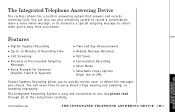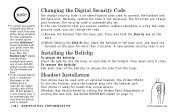Uniden EXAI978 Support Question
Find answers below for this question about Uniden EXAI978 - EXAI 978 Cordless Phone.Need a Uniden EXAI978 manual? We have 2 online manuals for this item!
Question posted by deedol56 on February 6th, 2011
Can You Call From Room To Room...like An Intercom?
The person who posted this question about this Uniden product did not include a detailed explanation. Please use the "Request More Information" button to the right if more details would help you to answer this question.
Current Answers
Related Uniden EXAI978 Manual Pages
Similar Questions
My Exai978 Is Not Processing Incoming Messages
How can I get back to receiving messages?
How can I get back to receiving messages?
(Posted by jellyoba 8 years ago)
Stop Uniden Dect1588 Series Cordless Phone From Auto Answering Call Waiting Call
How do I stop our Uniden DECT1588 Series cordless phonesfrom auto answering an incoming call waiting...
How do I stop our Uniden DECT1588 Series cordless phonesfrom auto answering an incoming call waiting...
(Posted by karolinakountry 11 years ago)
Uniden 978 Battery Pack
(Posted by suejaxjslake 12 years ago)
How Do I Use The Intercom Feature On The Phone
(Posted by colette 12 years ago)
Fix Out Of Range Problem With Cordless Phone.
DCT756 series cordless phone does not work. Message shows out of range message. Please send instruct...
DCT756 series cordless phone does not work. Message shows out of range message. Please send instruct...
(Posted by healerman 13 years ago)