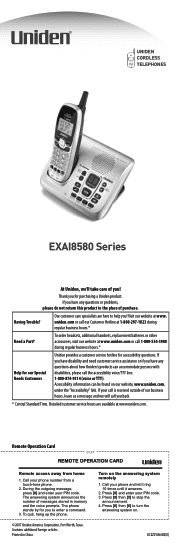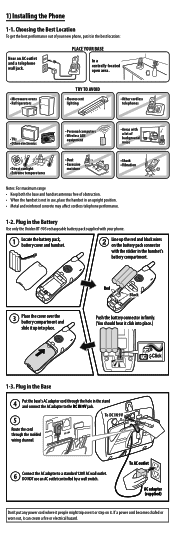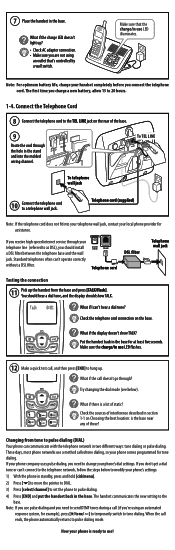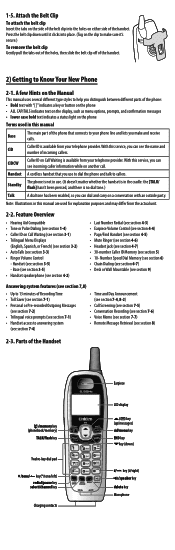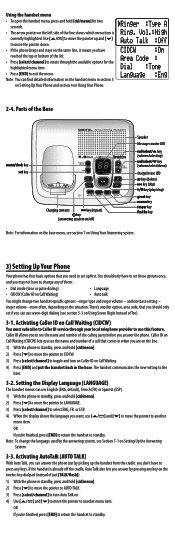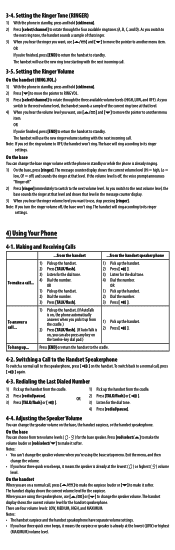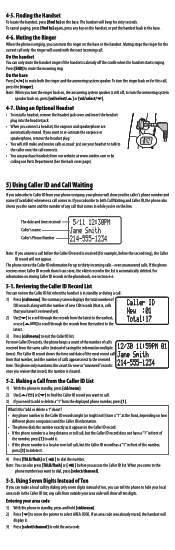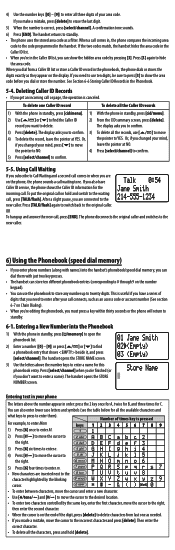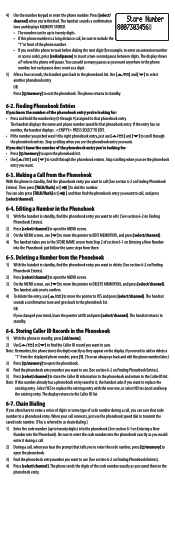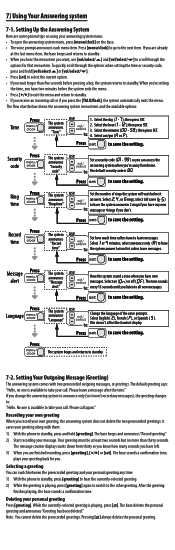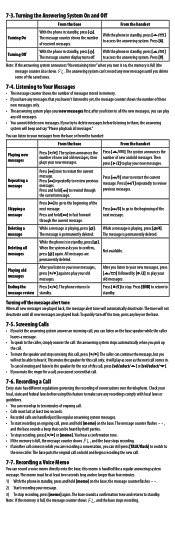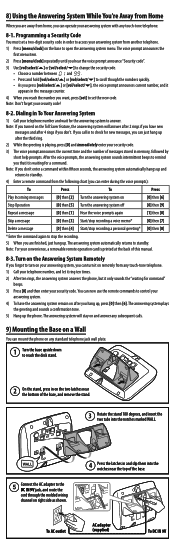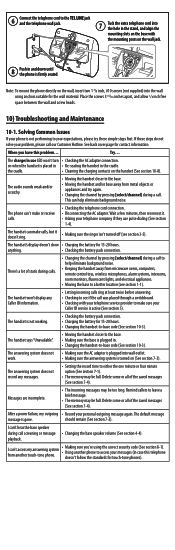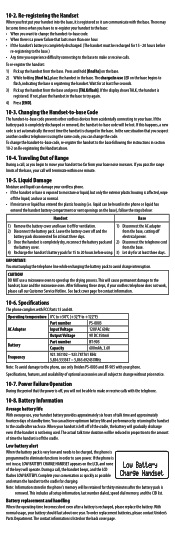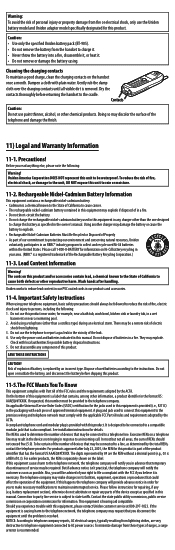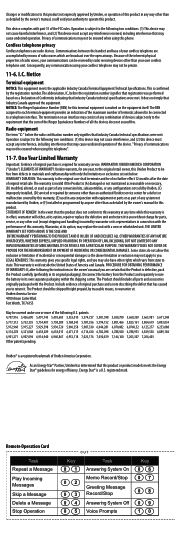Uniden EXAI8580 Support Question
Find answers below for this question about Uniden EXAI8580 - EXAI 8580 Cordless Phone.Need a Uniden EXAI8580 manual? We have 2 online manuals for this item!
Question posted by arnypal on November 13th, 2012
Memory Programing
The person who posted this question about this Uniden product did not include a detailed explanation. Please use the "Request More Information" button to the right if more details would help you to answer this question.
Current Answers
Related Uniden EXAI8580 Manual Pages
Similar Questions
When Replacing A New Battery In The Cordless Phone Will I Loose All Information
all the batteries in the cordless phones are starting to show low battery signal. If I replace them ...
all the batteries in the cordless phones are starting to show low battery signal. If I replace them ...
(Posted by giraffe70 11 years ago)
Uniden Exai8580 Extra Handset?
I currently have aUniden EXAI8580 (phone handset with answering machine in base) but also have an ad...
I currently have aUniden EXAI8580 (phone handset with answering machine in base) but also have an ad...
(Posted by jacobchused 11 years ago)
Uniden 5.8 Cordless Phone
how to program phonebook name and number for uniden 5.8 cordless phone
how to program phonebook name and number for uniden 5.8 cordless phone
(Posted by bbboose 11 years ago)
How Do I Program My Uniden D1660 Phone To A Uniden D1680 Answering Machine Base
(Posted by markmcnair11 12 years ago)
My Phone Does Not Receive Incoming Messages -set To Answer On The 4 Th Ring
(Posted by rstoller 12 years ago)