Uniden DXAI5688-3 Support Question
Find answers below for this question about Uniden DXAI5688-3 - DXAI Cordless Phone.Need a Uniden DXAI5688-3 manual? We have 1 online manual for this item!
Question posted by all4cherie on February 23rd, 2011
Block Calls
How do you block calls with DXAI 5688? I am with Cox Comunications.
Current Answers
There are currently no answers that have been posted for this question.
Be the first to post an answer! Remember that you can earn up to 1,100 points for every answer you submit. The better the quality of your answer, the better chance it has to be accepted.
Be the first to post an answer! Remember that you can earn up to 1,100 points for every answer you submit. The better the quality of your answer, the better chance it has to be accepted.
Related Uniden DXAI5688-3 Manual Pages
English Owners Manual - Page 2
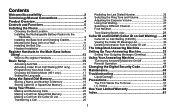
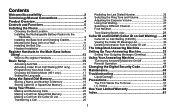
...Handsets to Re-register Handsets 14
Basic Setup 15 Activating AutoTalk 15 Activating Caller ID on Call Waiting (HS1 only 16 Programming Your Area Code 16 Choosing the Dialing Mode (HS1 ...Speed Dial Memory 22
Using Your Phone 23 Making and Receiving Calls 23 Making a Call from Speed Dial Memory 23 Making a Call from the Caller ID List 24 Transferring a Call 25
Redialing the Last Dialed ...
English Owners Manual - Page 3
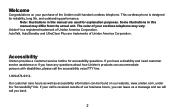
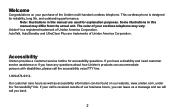
... customer care hours as well as accessibility information can leave us a message and we will call the accessibility voice/TTY line:
1-800-874-9314.
Uniden® is designed for reliability, long life, and outstanding performance. This cordless phone is a registered trademark of Uniden America Corporation. Note: Illustrations in this manual are trademarks of...
English Owners Manual - Page 4
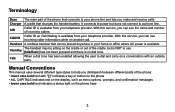
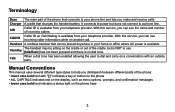
...a status light on another call. Terminology
Base The main part of the phone that connects to your phone line and lets you distinguish between different parts of the phone: • lower case ...manual uses several different type styles to a phone line. Charger A cradle that can see the name and number of incoming callers. Handset A cordless handset that charges the handset battery. Standby
...
English Owners Manual - Page 5


... Phone Features
• 5.8 GHz Extended Range Technology • Multi-Handset System
(Extra Handset(s) & Charger(s) Included) • Call Transfer from Handset to Handset • Caller ID/Caller ID on Call ...8226; Digital Tapeless Recording • Up to 13 minutes of Recording Time • Call Screening • Personal or Pre-recorded Outgoing Messages • Voice Prompts (English, Spanish...
English Owners Manual - Page 8
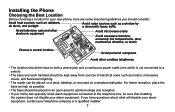
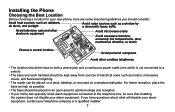
..., or shock
Choose a central location
Avoid personal computers Avoid other cordless telephones
• The location should be close to both a phone jack and a continuous power outlet (one which is not connected ...The base and each handset should be placed in an open area for your new phone, here are some important guidelines you have questions about what will disable your alarm equipment, ...
English Owners Manual - Page 13
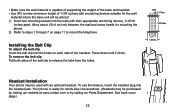
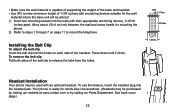
...1/8 of an inch between the wall and screw heads for mounting the phone. 2) Refer to release the tabs from the holes. Your phone is capable of supporting the weight of the base and handset. •...the belt clip into the headset jack. Headset Installation
Your phone may be purchased by visiting our website at www.uniden.com or by calling our Parts Department. • Make sure the wall ...
English Owners Manual - Page 15


... and re-registered to
the main base unit. 4) In any handset's battery becomes very low, the handset must be necessary to the cradles after each phone call.
14
Note: Make sure to return the handsets to re-register your handsets, please follow registration steps outlined on page 13. To re-register your...
English Owners Manual - Page 16
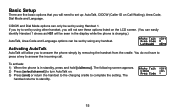
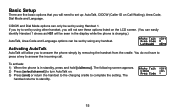
... do not have to press a key to set by using other handset, you to answer the phone simply by removing the handset from the cradle. If you try to set up: AutoTalk, CIDCW (Caller ID on Call Waiting), Area Code, Dial Mode and Language. CIDCW and Dial Mode options can only be...
English Owners Manual - Page 17
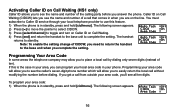
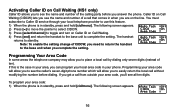
... all ten digits. You must subscribe to Caller ID service through your local area code in standby, press and hold [cid/menu]. If you get a call without modifying the number before you answer the phone.
Programming Your Area Code
In some areas the telephone company may allow you to place a local...
English Owners Manual - Page 18
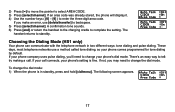
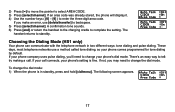
... days, most telephone networks use [delete/transfer] to backspace. 5) Press [select/channel].
If you may need to change your phone company uses pulse dialing, you'll need to tell: try making a call connects, your phone comes programmed for tone dialing by default. A confirmation tone sounds. 6) Press [end] or return the handset to the...
English Owners Manual - Page 20
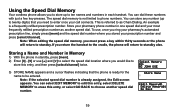
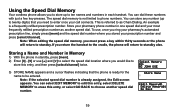
.... Storing a Name and Number in Memory
1) With the phone in one speed dial and your call connects. You can dial these numbers with just a few key presses. Using the Speed Dial Memory
Your cordless phone allows you to store up to twenty digits) that the phone is ready for the name to be entered.
You...
English Owners Manual - Page 25


... the
number selected appear on the display. The displayed phone number dials automatically. 2) Enter the number ( [0] - [9] ), or press [ ] or [ ] to select the speed dial number you want to dial, press [select/channel]. • You cannot make a call from the Caller ID list if your cordless telephone is connected to a private
branch exchange (PBX...
English Owners Manual - Page 26
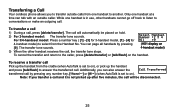
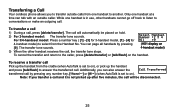
... can page all handsets by pressing any number key, [ /tone/ ] or [#/ ] (when AutoTalk is not picked up after five minutes, the call will automatically be disconnected.
25 Transferring a Call
Your cordless phone allows you transfer a call and it is set to on), or pick up the handset
and press [talk/flash] to answer the transferred...
English Owners Manual - Page 33


..., or resetting improperly. The Integrated Answering Machine
The cordless phone has a built-in answering machine that answers and records incoming calls. You can also use , but please read through all of Recording Time • Call Screening • Personal or Pre-recorded Outgoing Message ... special outgoing message to callers when you choose.
You will never have to use your phone.
English Owners Manual - Page 35
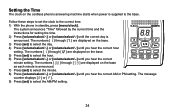
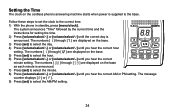
.../ ] until you hear the correct AM or PM setting.
The numbers [ ] through [ ] are displayed on the cordless phone's answering machine starts when power is announced. Follow these steps to set ] to the correct time. 1) With the phone in standby, press [menu/clock]. The message counter displays [ ] or [ ]. 9) Press [set the clock to select...
English Owners Manual - Page 43


The cordless phone plays your messages from the base:
Playing messages
Repeating a message
Skipping a message Deleting a message ...
When the system asks you . If the display flashes, new messages waiting for you to a previous message. While the phone is in memory. If you can play the old messages.
The system announces the number of messages stored in standby, press ...
English Owners Manual - Page 48
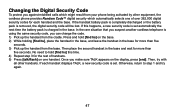
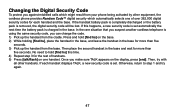
...step 1 and try with
all other equipment, the cordless phone provides Random Code™ digital security which might result from your phone being activated by other handsets. Once you make sure...suspect another cordless telephone is removed, the digital security code will be lost. Then, try again.
47 Changing the Digital Security Code
To protect you against misbilled calls which automatically...
English Owners Manual - Page 56
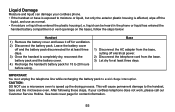
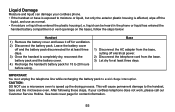
... to the handset, base and the microwave oven. liquid can damage your cordless telephone does not work, please call our Customer Service Hotline.
Base
1) Disconnect the AC adapter from the base...moisture or liquid has entered the plastic housing (i.e. After following these steps, if your cordless phone. • If the handset or base is exposed to speed up the drying process. This...
English Owners Manual - Page 59
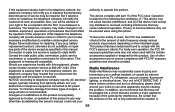
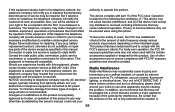
... to telephone equipment connected to state tariffs. To minimize damage from lightning strikes, are too distracting, please check around your cordless handset, or caused by external sources such as specified in this phone. Changes or modifications to party line service is necessary. Your unit is fully extended when needed. Be certain that...
English Owners Manual - Page 60


... term "IC:" before the registration number signifies that registration was performed based on the equipment itself. Cordless Telephone Privacy
Cordless telephones are broadcast over the open airways. If you cannot eliminate this type of radio waves, your phone, you need to change to a telephone interface. Finally, it should not be ensured when using...
Similar Questions
Moved Phone, Pulled Out Cords. Don't Know Which Cords Go Where
(Posted by grenierpat 9 years ago)
Conference Call
I want to be able to have 2 on the line at once, Is that called conference call, and if yes, how do ...
I want to be able to have 2 on the line at once, Is that called conference call, and if yes, how do ...
(Posted by debbiegatoff 10 years ago)
How Do I Unblock A Blocked Call?
(Posted by mlevendorf 10 years ago)
Blocked Calls
some callers complain that it rings then goes to a fax sounding beep and then nothing. Is there somt...
some callers complain that it rings then goes to a fax sounding beep and then nothing. Is there somt...
(Posted by robkelly 11 years ago)
Base Not Able To Connect To Handset.mo-dxai5688
(Posted by anwarmohamed73 12 years ago)

