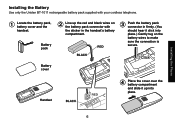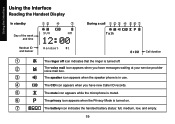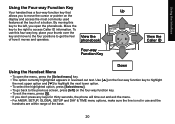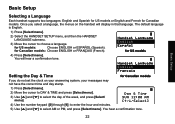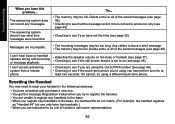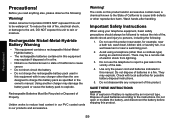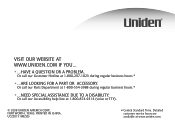Uniden DECT3080-3 Support Question
Find answers below for this question about Uniden DECT3080-3 - DECT Cordless Phone.Need a Uniden DECT3080-3 manual? We have 2 online manuals for this item!
Question posted by Davisemail on August 24th, 2012
How Do You Reset Date And Time On Uniden Dect 3035
Need to reset date and time on new uniden dect 3035
Current Answers
Answer #1: Posted by LightofEarendil on August 25th, 2012 3:01 AM
http://www.manualowl.com/m/Uniden/DECT3080-3/Manual/216817
Page 22 there, toward the bottom has detailed instructions on how to change Time and Date on your device.
Cheers
Related Uniden DECT3080-3 Manual Pages
Similar Questions
Use Uniden Cordless D1680 & 1580 Together Or An Older 1580 With A New 1580 Model
(Posted by cls53 12 years ago)
Uniden Dect 6015
phone line is working checked that but keep getting busy signal on my phone says to register base an...
phone line is working checked that but keep getting busy signal on my phone says to register base an...
(Posted by violetsmith1964 12 years ago)
I Have Recently Purchased A Uniden Dect 3035. Can You Please Tell Me The Frequen
I thought I made it quite clear above. Please tell me the operating frequency. You can make a lot of...
I thought I made it quite clear above. Please tell me the operating frequency. You can make a lot of...
(Posted by rogergreen 12 years ago)
I Cant Get Date&time Or Take Message Envelope Off Or Delete Messages
(Posted by zepoli814 12 years ago)