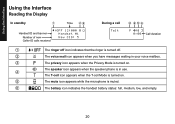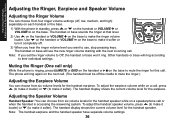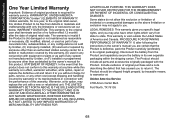Uniden DECT1580-3 Support Question
Find answers below for this question about Uniden DECT1580-3 - DECT Cordless Phone.Need a Uniden DECT1580-3 manual? We have 1 online manual for this item!
Question posted by cls53 on April 6th, 2012
Use Uniden Cordless D1680 & 1580 Together Or An Older 1580 With A New 1580 Model
The person who posted this question about this Uniden product did not include a detailed explanation. Please use the "Request More Information" button to the right if more details would help you to answer this question.
Current Answers
Related Uniden DECT1580-3 Manual Pages
Similar Questions
How Do I Turn Off Silent Mode On The Uniden Dect 1580 Model
(Posted by csrandall25738 10 years ago)
How To Get Handsets From Previous Uniden D1680 To Work With New D1680 Base
(Posted by mfumair 10 years ago)
What Is The Difference Between Uniden Cordless Phone Models D1680 & 1580
(Posted by cls53 12 years ago)
Will Uniden Models 1580 And 1680 Cordless Phones Work Together In The Same House
WE have 4 model 1580, a master and 3 other phones in our house now. There is a sale on Uniden 1680, ...
WE have 4 model 1580, a master and 3 other phones in our house now. There is a sale on Uniden 1680, ...
(Posted by awitscher 12 years ago)