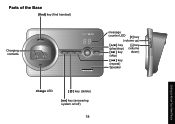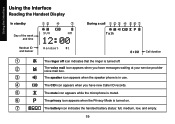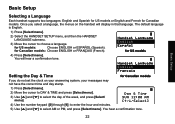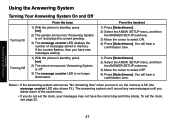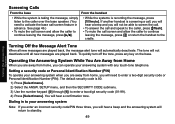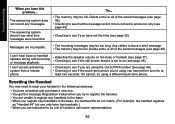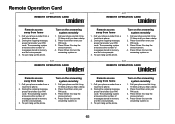Uniden DECT3080-3 Support Question
Find answers below for this question about Uniden DECT3080-3 - DECT Cordless Phone.Need a Uniden DECT3080-3 manual? We have 2 online manuals for this item!
Question posted by zepoli814 on September 20th, 2011
I Cant Get Date&time Or Take Message Envelope Off Or Delete Messages
The person who posted this question about this Uniden product did not include a detailed explanation. Please use the "Request More Information" button to the right if more details would help you to answer this question.
Current Answers
Related Uniden DECT3080-3 Manual Pages
Similar Questions
How Do You Reset Date And Time On Uniden Dect 3035
Need to reset date and time on new uniden dect 3035
Need to reset date and time on new uniden dect 3035
(Posted by Davisemail 11 years ago)
Help Setting Date & Time
I just purchased this phone and I'm trying to set the date & time please help me
I just purchased this phone and I'm trying to set the date & time please help me
(Posted by tyrellminnie 12 years ago)
Suddenly I Can't Answer The Phone And The Message Out Of Range Comes Up On The
(Posted by josephL2 12 years ago)
Date & Time
Please advise why the date and timedid not set through the Caller ID. I had to set manually and the ...
Please advise why the date and timedid not set through the Caller ID. I had to set manually and the ...
(Posted by terri575 12 years ago)
Voice Message Light Continues To Flash
How to reset the voice message light? Light continues to flash after all voice mails are cleared.
How to reset the voice message light? Light continues to flash after all voice mails are cleared.
(Posted by mlaatsch 13 years ago)