Uniden DECT2188-3 Support Question
Find answers below for this question about Uniden DECT2188-3 - DECT Cordless Phone Base Station.Need a Uniden DECT2188-3 manual? We have 2 online manuals for this item!
Question posted by gpicioccio on April 23rd, 2011
E8 Error Code
My Uniden answering set has an error code displayed that reads "E8". The phone will not accept calls and the display on the phone says "Searching".
How do I fix this ? The set is a Uniden DECT 6.0
Thanks !
Current Answers
There are currently no answers that have been posted for this question.
Be the first to post an answer! Remember that you can earn up to 1,100 points for every answer you submit. The better the quality of your answer, the better chance it has to be accepted.
Be the first to post an answer! Remember that you can earn up to 1,100 points for every answer you submit. The better the quality of your answer, the better chance it has to be accepted.
Related Uniden DECT2188-3 Manual Pages
English Owners Manual - Page 1
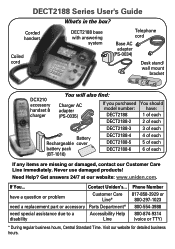
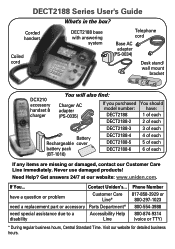
... at our website: www.uniden.com. Contact Uniden's...
Visit our website for detailed business hours. Corded handset
Coiled cord
DECT2188 base with answering
system
Telephone cord
Base AC adapter (PS-0034)... part or accessory Parts Department*
need special assistance due to a disability
Accessibility Help Line
Phone Number
817-858-2929 or 800-297-1023
800-554-3988
800-874-9314 (voice or...
English Owners Manual - Page 2
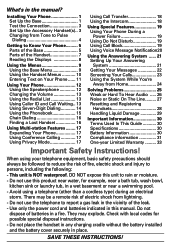
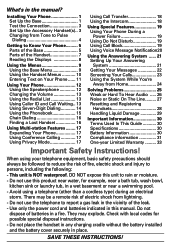
...
Using Multi-station Features......... 17 Expanding Your Phone 17 Using Conference Calling 17 Using Privacy Mode 17
Using Call Transfer 18 Using the Intercom 18
Using Special Features 19 Using Your Phone During a Power Failure 19 Using Do Not Disturb 19 Using Call Block 19 Using Voice Message Notification20
Using the Answering System ....... 21 Setting Up Your Answering System...
English Owners Manual - Page 5


... tone the base and the phone jack. Install the battery
1.
Push the battery pack
connector in on the notch and slide the cover down and off.
2.
the display says Check Tel ...call.
You should say Talk. there's a lot of noise or static
see page 4). Set Up the Accessory Handset(s)
If your cordless handsets ready for tips on the base should hear a dial tone and the display...
English Owners Manual - Page 6
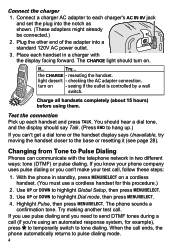
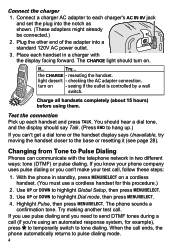
... uses pulse dialing or you can't get a dial tone or the handset display says Unavailable, try moving the handset closer to Pulse Dialing
Phones can 't make your test call ends, the phone automatically returns to each charger's AC IN 8V jack and set the plug into a
standard 120V AC power outlet.
the charge - You should hear...
English Owners Manual - Page 7


... playing messages. - During a call only. -
Redial/pause
- In standby: open the menu. - While a message is ringing: mute the ringer for this station is playing: stop ()
-
While entering text: delete one character, or press & hold to Know Your Phone
Parts of the Base
If the key name is spelled out on back)
Base keys and how...
English Owners Manual - Page 10


... ( )
- While the phone is on page 20). You have a voice message waiting (see all of these icons at the same time.
The speakerphone is ringing: mute the ringer for this station will not ring when a call . In standby: open the redial list.
()
- During a call only. Reading the Displays
On the base
Status icons
Answer ON Answering system status
Day...
English Owners Manual - Page 12
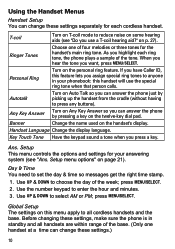
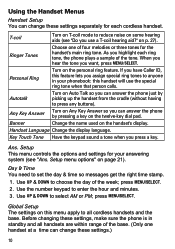
... all cordless handsets and the base. press Menu/select. 2. press Menu/select. Before changing these settings, make sure the phone is in your answering system (see "Do you can answer the phone by ...the week; on the handset's display. When you hear the tone you press a key.
Setup menu options" on the personal ring feature. As you can answer the phone just by pressing a key on...
English Owners Manual - Page 14
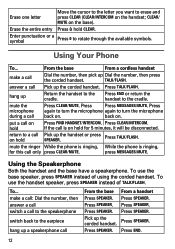
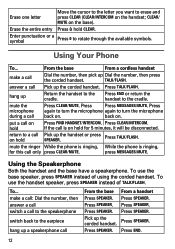
... Speakerphone
Both the handset and the base have a speakerphone.
Clear/ mute on the handset; From the base
From a cordless handset
make a call: Dial the number, then answer a call switch a call to the speakerphone
switch back to the cradle. mute the ringer While the phone is ringing, While the phone is ringing,
for this call is on hold
Press Find handset...
English Owners Manual - Page 15
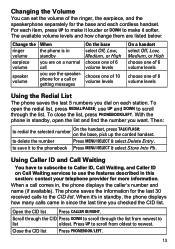
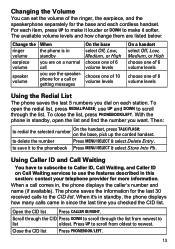
...ID and Call Waiting
You have to subscribe to Caller ID, Call Waiting, and Caller ID on each cordless handset.
...base and each station. With the phone in since the last time you are on the base, pick up the corded handset. When it louder or Down to the phonebook Press Menu/select & select Store Into Pb. For each item, press Up to make it 's in standby, the phone displays how many calls...
English Owners Manual - Page 16


... list
1. The phone prompts you get a Call Waiting call, the phone sounds a tone and displays any other caller.
Using Seven-Digit Dialing
If you can make a local call . On the handset, press Talk/flash to choose a personal ring. Find the number you 're connected to switch between your phone company requires tendigit dialing. Erase this station's CID list...
English Owners Manual - Page 17


... you to enter the name & phone number. (Cordless handsets will also prompt you to choose a personal ring.)
Copy the whole phonebook to another station. (You must have at least one of these options:
15 Press Menu/select to entries that start with the phone in , the phone compares the area code to open the phonebook and...
English Owners Manual - Page 18


...code number.
Enter the code number (up to enter a series of digits or a code number during a call .
When you hear the prompt that code number to a phonebook entry and use this multi-station...select All to enter the code number into the phonebook just like a regular phonebook entry. The phone will prompt you to enter the name & phone number. (Cordless handsets will beep for 1 ...
English Owners Manual - Page 19
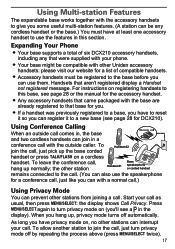
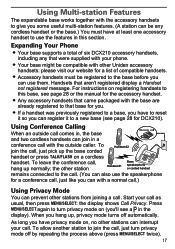
... privacy mode on , no other Uniden accessory handsets: please visit our website for a list of six DCX210 accessory handsets, including any cordless handset or the base.) You must be compatible with other stations can interrupt your call as usual, then press Menu/select: the display shows Call Privacy. Expanding Your Phone
Your base supports a total of compatible handsets...
English Owners Manual - Page 20
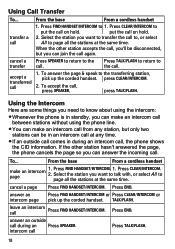
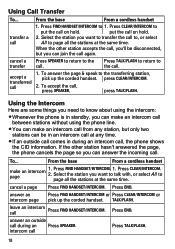
... base
From a cordless handset
transfer a call
Press Find handset/intercom. When the other station hasn't answered the page, the phone cancels the page so you want to talk with, or select All to page all the stations at the same time. To... Select the station you can be disconnected,
but only two stations can join the call again. Talk/flash. accept...
English Owners Manual - Page 21


... answering system and shows Do Not Disturb in the CID menu, or by selecting Add Call Block in the display on the call . Entering pauses when dialing from the base corded handset. If the phone number is on a base corded handset call block list. You can add entries through the Call Blocking menu, by blocking incoming calls. (Only one station...
English Owners Manual - Page 27


...is turned off. A cordless handset's - display won 't ring. - A cordless handset is in . Resetting the handset.
A cordless handset says Unavailable.
-
No stations will display any trouble with your telephone service provider to delete the
area code (see Seven-digit Dialing on the front cover. Letting calls ring at least twice before answering. - Seeing if the call our Customer...
English Owners Manual - Page 29


...phone line, like alarm systems, intercom systems, or broadband Internet service
Here are some hints for when the static is... Open the menu. Try moving the suspected source so it stands straight up.
- If the handset displays an Out of the common interference sources.
- Check near the base... telecoil (T-coil)
cordless phone.
make sure to the base. Try moving the base away from a ...
English Owners Manual - Page 30
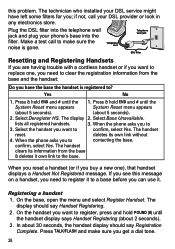
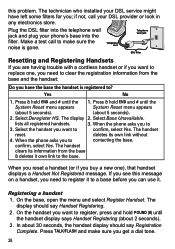
..., call to make sure you get a dial tone.
28
Telephone cord
Telephone wall jack
DSL filter
Resetting and Registering Handsets
If you are having trouble with a cordless handset or if you want to clear the registration information from the base
& deletes it . Press & hold Pound (#) until
the handset display says Handset Registering (about 2 seconds). 3. Select Base...
English Owners Manual - Page 31


... can damage your cordless phone.
If the handset or base is fully
- Recharge the battery fully
(15-20 hours) before
the battery pack and replace the
reconnecting.
you don't hear a dial tone
Making sure the handset is exposed to the handset, base and the microwave oven.
29
cover. CAUTION! If... the display says Registration Failed...
English Owners Manual - Page 32


... that stores a handset.
Handset
1) A cordless handset that you make and receive calls. If the handset is charged.
If you hear a strange beep during a call, check the display: if you are locked. CIDCW (CID on another call . Call Waiting A service that lets you receive calls while you see the low battery alert, finish your phone line and lets you...
Similar Questions
Base Reset
I have handset replacements , but can not register them to the base because i have reached the limit...
I have handset replacements , but can not register them to the base because i have reached the limit...
(Posted by Bruno561 7 years ago)
Uniden Phone Says Searching And Base Flashes 88?
(Posted by gripper3 11 years ago)
Base Is Blinking 88 And Does Not Work, Phone Says Searching
(Posted by mikesits 11 years ago)
Why Does Fully Charged Phone Show Line On Hold?
(Posted by jerrypollay 12 years ago)

