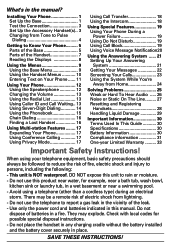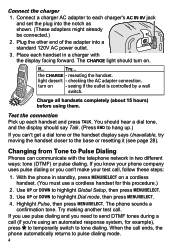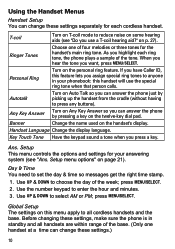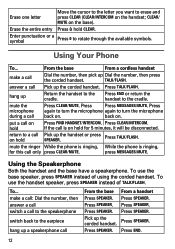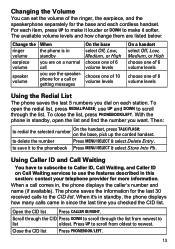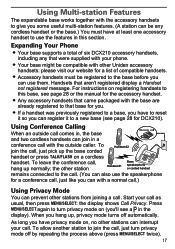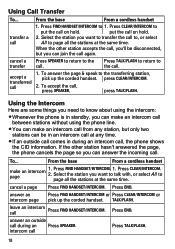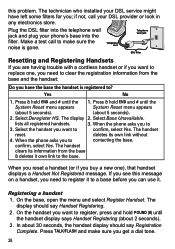Uniden DECT2188-3 Support Question
Find answers below for this question about Uniden DECT2188-3 - DECT Cordless Phone Base Station.Need a Uniden DECT2188-3 manual? We have 2 online manuals for this item!
Question posted by Bruno561 on March 2nd, 2017
Base Reset
I have handset replacements , but can not register them to the base because i have reached the limit of 6. I cant find all the remote handsets and need to reset the base station for the 2188-5, how is this done?
Current Answers
Related Uniden DECT2188-3 Manual Pages
Similar Questions
How To Activate Caller Id For A Dect 3035 Phone? Thank You, Rosanna
(Posted by llupton 11 years ago)
Blinking Light On Uniden 6.0 Dect Cordless Handset
I have 4 handsets. I use the cable company's answering system with no problem for over a year. S...
I have 4 handsets. I use the cable company's answering system with no problem for over a year. S...
(Posted by raether12 11 years ago)
Why Does Fully Charged Phone Show Line On Hold?
(Posted by jerrypollay 12 years ago)
E8 Error Code
My Uniden answering set has an error code displayed that reads "E8". The phone will not accept c...
My Uniden answering set has an error code displayed that reads "E8". The phone will not accept c...
(Posted by gpicioccio 13 years ago)
Uniden Dect 1580 Phone Broken?
i recently set up my new uniden 1580 cordless phone, they worked fine for several hours until they i...
i recently set up my new uniden 1580 cordless phone, they worked fine for several hours until they i...
(Posted by Anonymous-17047 13 years ago)