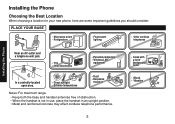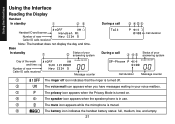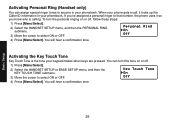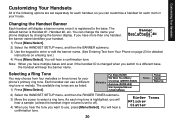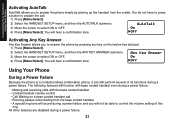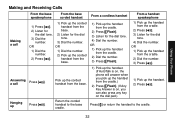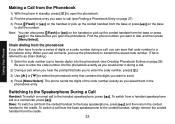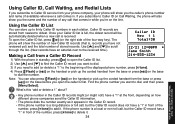Uniden DECT2088 Support Question
Find answers below for this question about Uniden DECT2088 - DECT 2088 Cordless Phone Base Station.Need a Uniden DECT2088 manual? We have 2 online manuals for this item!
Question posted by Anonymous-18274 on September 25th, 2010
Handset #1 Ringer Off
I want to know how to turn the ringer on the handset back on.
Current Answers
Related Uniden DECT2088 Manual Pages
Similar Questions
Uniden Dect 2088 Handsets
I am searching for two wireless handsets for the Uniden DECT 2088 cordless telephone system. The cor...
I am searching for two wireless handsets for the Uniden DECT 2088 cordless telephone system. The cor...
(Posted by lewisfclark 6 years ago)
Registering A 6.0 Dect 1363 Cordless Phone
I bought a uniden 6.0 dect 1363 and have never been able to use it because it will not register. The...
I bought a uniden 6.0 dect 1363 and have never been able to use it because it will not register. The...
(Posted by tranders 8 years ago)
I Have A Uniden Dect 1560 Cordless Phone And Do Know How To Delete Incoming Numb
do not know how to delete incoming phone numbers from phone.
do not know how to delete incoming phone numbers from phone.
(Posted by lylarv 10 years ago)
Will Two Sets Of Dect 1480-3 Phones Work Together From One Base
(Posted by richardwise2468 12 years ago)
Where Can I Buy Extra Uniden Dect 6.0 Phone?
Where can I buy an extra Uniden Dect 6.0 phone
Where can I buy an extra Uniden Dect 6.0 phone
(Posted by caallen2002 12 years ago)