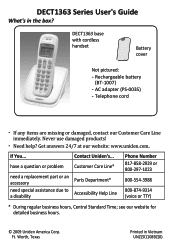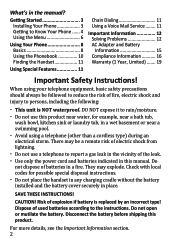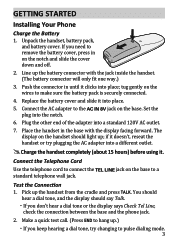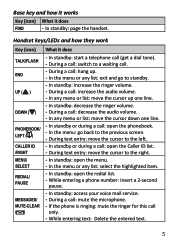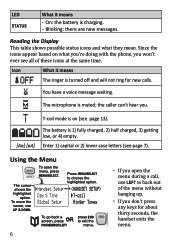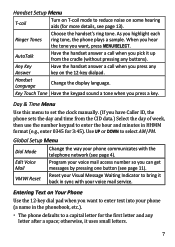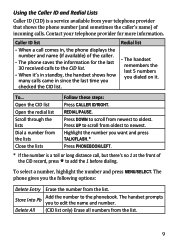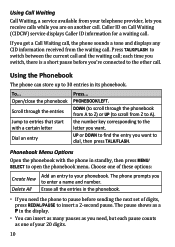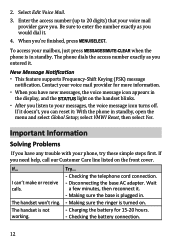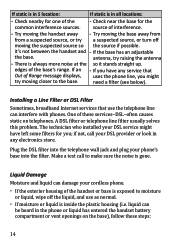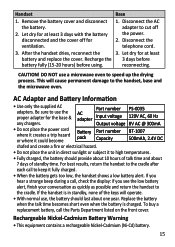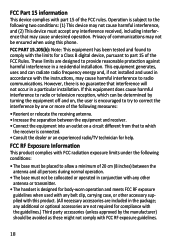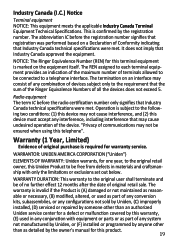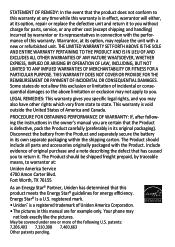Uniden DECT1363 Support Question
Find answers below for this question about Uniden DECT1363.Need a Uniden DECT1363 manual? We have 3 online manuals for this item!
Question posted by dtunstall6111 on January 21st, 2012
Speaker Phone
Hello...Is there a speaker phone on Uniden's DECT1363 Series? I couldn't find the info in my manual. I have 4 of these phones and my ears become irritated after 3 minutes of talking and holding the phone to them.
Current Answers
Related Uniden DECT1363 Manual Pages
Similar Questions
Registering A 6.0 Dect 1363 Cordless Phone
I bought a uniden 6.0 dect 1363 and have never been able to use it because it will not register. The...
I bought a uniden 6.0 dect 1363 and have never been able to use it because it will not register. The...
(Posted by tranders 8 years ago)
Only Speaker Phone Works....
Uniden cordless phone on works on speakerphone, how do I get the handset to work.
Uniden cordless phone on works on speakerphone, how do I get the handset to work.
(Posted by nanaboytz 11 years ago)
Speaker Phone Options Problems
When I use the speaker phone option on any of the 4 Uniden Direct 6.0 phones, volume level fades in ...
When I use the speaker phone option on any of the 4 Uniden Direct 6.0 phones, volume level fades in ...
(Posted by rockroll1967 11 years ago)
Phone Won't Ring.
I accidently pressed a button on my phone and now my phone won't ring, please help.
I accidently pressed a button on my phone and now my phone won't ring, please help.
(Posted by bluepoppy 13 years ago)
Could You E Mail Me A Pin Number For My [voice Mail] Cordless Phone Dect1363.
pleasee mailme a pin numberfor my [voice mail] for my cordless phone dect1363. my phone no: is 204 8...
pleasee mailme a pin numberfor my [voice mail] for my cordless phone dect1363. my phone no: is 204 8...
(Posted by agathak 13 years ago)