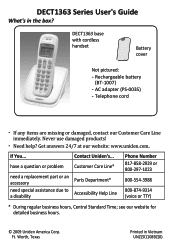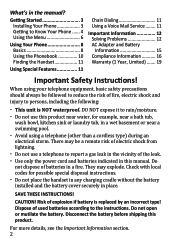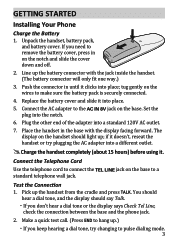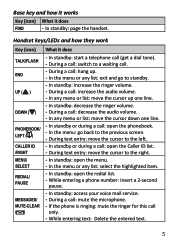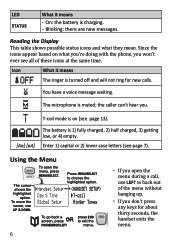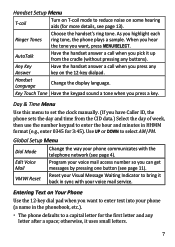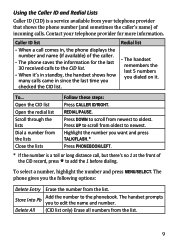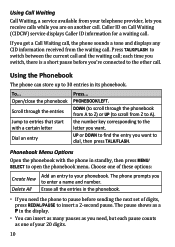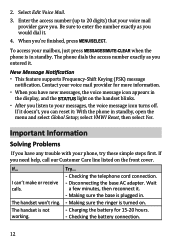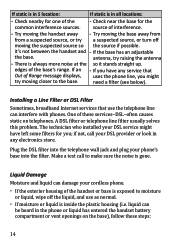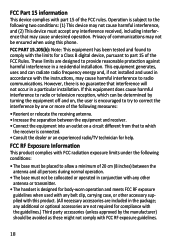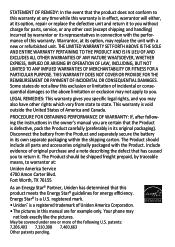Uniden DECT1363 Support Question
Find answers below for this question about Uniden DECT1363.Need a Uniden DECT1363 manual? We have 3 online manuals for this item!
Question posted by bluepoppy on May 14th, 2011
Phone Won't Ring.
I accidently pressed a button on my phone and now my phone won't ring, please help.
Current Answers
Related Uniden DECT1363 Manual Pages
Similar Questions
Registering A 6.0 Dect 1363 Cordless Phone
I bought a uniden 6.0 dect 1363 and have never been able to use it because it will not register. The...
I bought a uniden 6.0 dect 1363 and have never been able to use it because it will not register. The...
(Posted by tranders 8 years ago)
Base Phone Will Not Ring. D1688 Is On Base
Dect 6.0 system with two cordless handsets and one corded base phone. Base phone does not ring, hand...
Dect 6.0 system with two cordless handsets and one corded base phone. Base phone does not ring, hand...
(Posted by lavadamar 9 years ago)
Speaker Phone
Hello...Is there a speaker phone on Uniden's DECT1363 Series? I couldn't find the info in my manual....
Hello...Is there a speaker phone on Uniden's DECT1363 Series? I couldn't find the info in my manual....
(Posted by dtunstall6111 12 years ago)
Could You E Mail Me A Pin Number For My [voice Mail] Cordless Phone Dect1363.
pleasee mailme a pin numberfor my [voice mail] for my cordless phone dect1363. my phone no: is 204 8...
pleasee mailme a pin numberfor my [voice mail] for my cordless phone dect1363. my phone no: is 204 8...
(Posted by agathak 13 years ago)
The Handset On One Of My 2-unit Cordless Phones Does Not Ring On Incoming Calls.
(Posted by jthompson12534 13 years ago)