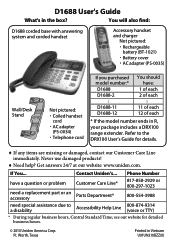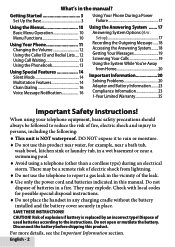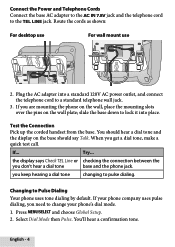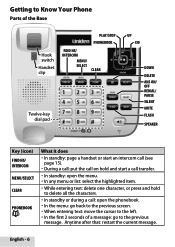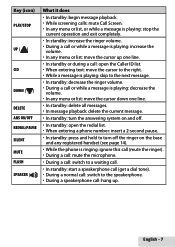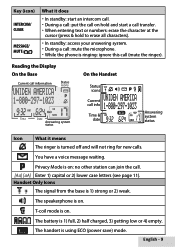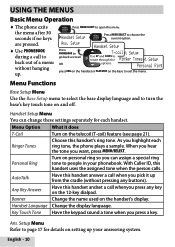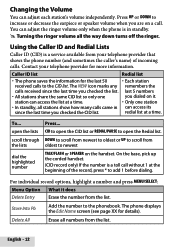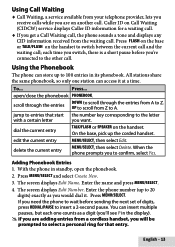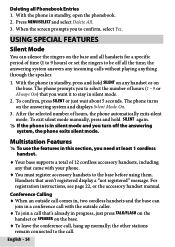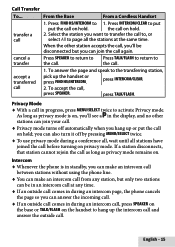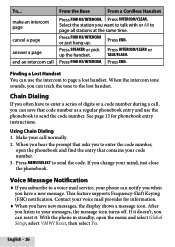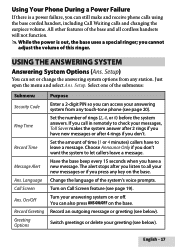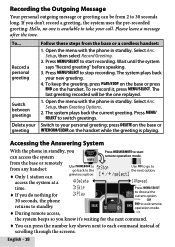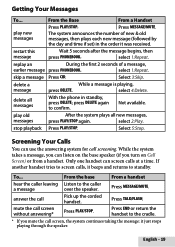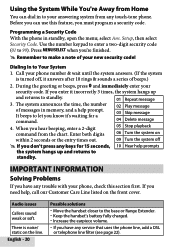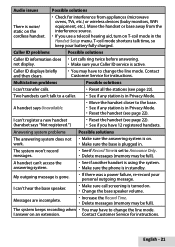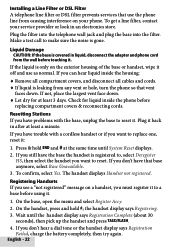Uniden D1688 Support Question
Find answers below for this question about Uniden D1688.Need a Uniden D1688 manual? We have 3 online manuals for this item!
Question posted by lavadamar on August 25th, 2014
Base Phone Will Not Ring. D1688 Is On Base
Dect 6.0 system with two cordless handsets and one corded base phone. Base phone does not ring, handsets will ring.
Current Answers
Answer #1: Posted by TommyKervz on August 25th, 2014 6:55 AM
Follow the instructions below
http://www.fixya.com/support/t24831252-uniden_d1688_base_phone_ring
http://www.fixya.com/support/t24831252-uniden_d1688_base_phone_ring
Related Uniden D1688 Manual Pages
Similar Questions
Replacing Handsets
I have a uniden d1688 that has a corded base, and two handsets. How do i replace the cordless handse...
I have a uniden d1688 that has a corded base, and two handsets. How do i replace the cordless handse...
(Posted by nowelhershberger 8 years ago)
I Have 2 Bases For My D1688 Can One Be Used As An Additional Phone?
(Posted by pcjpcj 9 years ago)
On Dect 1688, When You Page Another Phone,do Both Phones Ring
(Posted by Anonymous-123745 10 years ago)
Blinking Light On Uniden 6.0 Dect Cordless Handset
I have 4 handsets. I use the cable company's answering system with no problem for over a year. S...
I have 4 handsets. I use the cable company's answering system with no problem for over a year. S...
(Posted by raether12 11 years ago)
Cannot Hear On Uniden Dect 6.0 Cordless Handset
Hi, I bought the Uniden Dect 6.0 cordless phone system 5 months back. For last couple of weeks, I h...
Hi, I bought the Uniden Dect 6.0 cordless phone system 5 months back. For last couple of weeks, I h...
(Posted by aratip24 12 years ago)