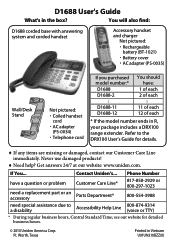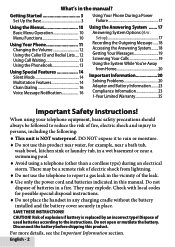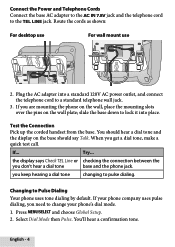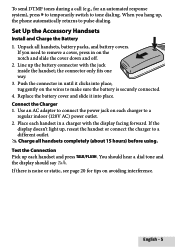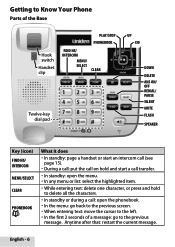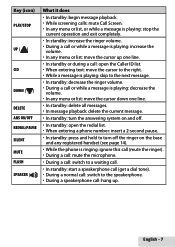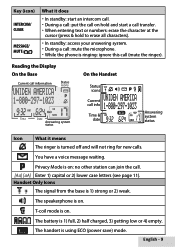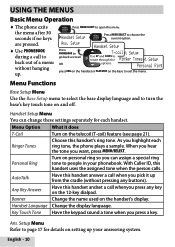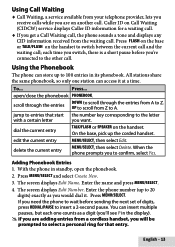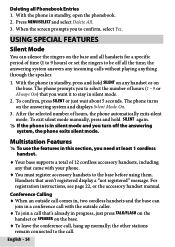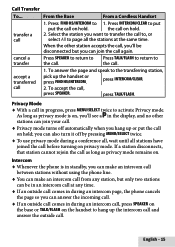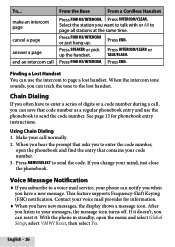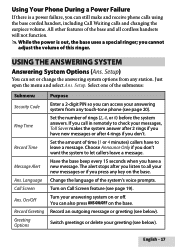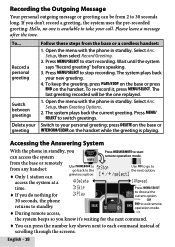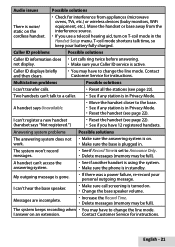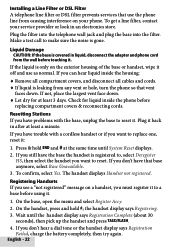Uniden D1688 Support Question
Find answers below for this question about Uniden D1688.Need a Uniden D1688 manual? We have 3 online manuals for this item!
Question posted by nowelhershberger on July 8th, 2015
Replacing Handsets
Current Answers
Answer #1: Posted by TommyKervz on July 9th, 2015 10:31 AM
http://www.mycusthelp.net/UNIDEN/_cs/AnswerDetail.aspx?sSessionID=&aid=332530
You may also want to download the owners manual' Read page 21 for more. Download manual here https://www.helpowl.com/manuals/Uniden/D1688/112622
Related Uniden D1688 Manual Pages
Similar Questions
Dect 6.0 system with two cordless handsets and one corded base phone. Base phone does not ring, hand...
The phone shows VOLUME below arrow keys but there is no + or minus keys. How do I get the ringer bac...
I bought a uniden D1688 corded and cordless phone and the manual said when I put the handsets in the...