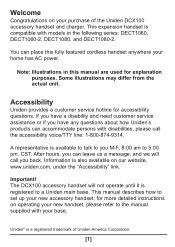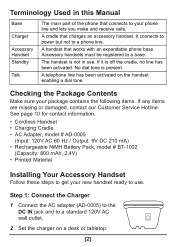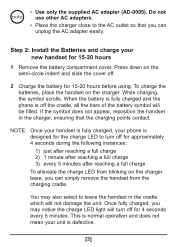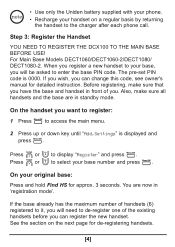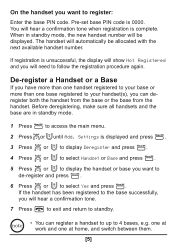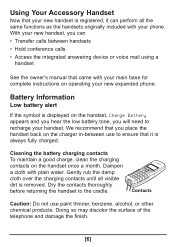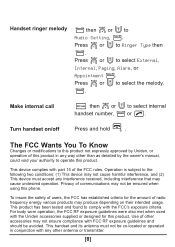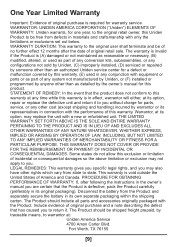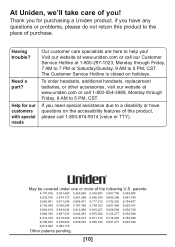Uniden DCX100 Support Question
Find answers below for this question about Uniden DCX100 - DCX 100 Cordless Extension Handset.Need a Uniden DCX100 manual? We have 1 online manual for this item!
Question posted by lou213 on February 13th, 2013
Can't Receive A Dial Tone, Unplugged Wires, Removed All Batteries.
The person who posted this question about this Uniden product did not include a detailed explanation. Please use the "Request More Information" button to the right if more details would help you to answer this question.
Current Answers
Related Uniden DCX100 Manual Pages
Similar Questions
No Dial Tone From Corded Handset
No Dial Tone. Hello, I connected the phone line to my modem from my isp. Everything works good, and ...
No Dial Tone. Hello, I connected the phone line to my modem from my isp. Everything works good, and ...
(Posted by marvinbrunson2 3 years ago)
When Replacing A New Battery In The Cordless Phone Will I Loose All Information
all the batteries in the cordless phones are starting to show low battery signal. If I replace them ...
all the batteries in the cordless phones are starting to show low battery signal. If I replace them ...
(Posted by giraffe70 11 years ago)
No Dial Tone
My phone was working today , not answering call correctly. I was using the phone menu to try and fix...
My phone was working today , not answering call correctly. I was using the phone menu to try and fix...
(Posted by bstex 12 years ago)
Can't Get A Dial Tone - Says 'in Use'
I have eight Uniden Model TRU9485 phones in my home. I was using the phone a couple hours ago. Now, ...
I have eight Uniden Model TRU9485 phones in my home. I was using the phone a couple hours ago. Now, ...
(Posted by dreamcruzr 12 years ago)
No Dial Tone Dect 1580
All phones can't receive calls. No dial tone. Sound like call in process. Can hear background noise ...
All phones can't receive calls. No dial tone. Sound like call in process. Can hear background noise ...
(Posted by homelim 13 years ago)