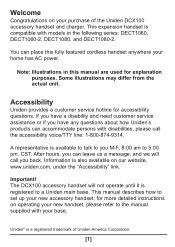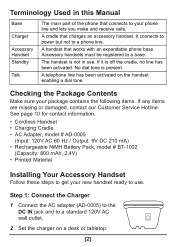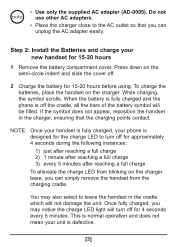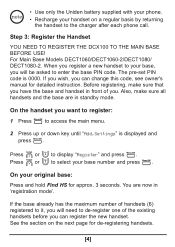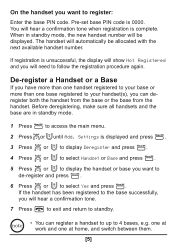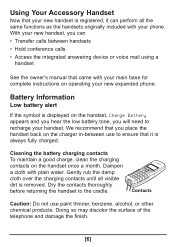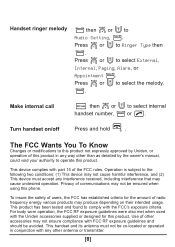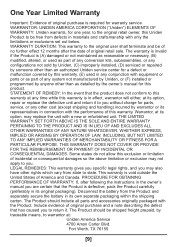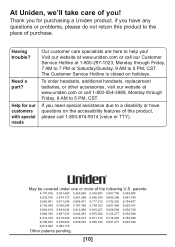Uniden DCX100 Support Question
Find answers below for this question about Uniden DCX100 - DCX 100 Cordless Extension Handset.Need a Uniden DCX100 manual? We have 1 online manual for this item!
Question posted by bkgideon on September 8th, 2010
New Call Display On Dcx100
How do I clear the NEW CALLS displayed on the handset?
Current Answers
Related Uniden DCX100 Manual Pages
Similar Questions
The Uniden Tru9485-2 Cordless Phone
I want to reset / register a handset for the Uniden TRU9485-2 cordless phone. The manual instruction...
I want to reset / register a handset for the Uniden TRU9485-2 cordless phone. The manual instruction...
(Posted by davidrmiller11 8 years ago)
What Would Cause Cordless Phone To Connect To Number Called But Not Ring
(Posted by FranTechwh 9 years ago)
Uniden Dcx 160 Cordless Phone
How can I actually talk to someone about getting my new phones registered? And a copy of the "detail...
How can I actually talk to someone about getting my new phones registered? And a copy of the "detail...
(Posted by mascco2 10 years ago)
When Replacing A New Battery In The Cordless Phone Will I Loose All Information
all the batteries in the cordless phones are starting to show low battery signal. If I replace them ...
all the batteries in the cordless phones are starting to show low battery signal. If I replace them ...
(Posted by giraffe70 11 years ago)
Uniden Cordless Phone
My uniden cordless phone shows 'NEW:50' ...whatadores this mean & how do I get rid of it?
My uniden cordless phone shows 'NEW:50' ...whatadores this mean & how do I get rid of it?
(Posted by chantelleh77 12 years ago)