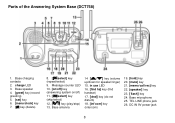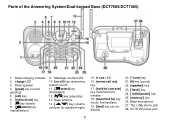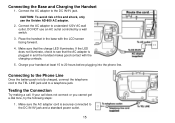Uniden DCT758 Support Question
Find answers below for this question about Uniden DCT758.Need a Uniden DCT758 manual? We have 1 online manual for this item!
Question posted by npett1942 on April 22nd, 2015
Uniden Phone Set Dc77585-3
I have a Uniden DC77585-3 phone set I purchased recently through Ebay. Received it today, hooked it to phone line, pluged in all sets and they have been charging since 11 a.m. The phone rang a few minutes ago, so I know that part is working, however, the receivers are not yet charged. I checked and they have batteries. What do you suggest.
Current Answers
Related Uniden DCT758 Manual Pages
Similar Questions
Battery Not Charging
Replaced battery and will not charge new battery. Red light in charger just blinks. Removed battery ...
Replaced battery and will not charge new battery. Red light in charger just blinks. Removed battery ...
(Posted by jayja050 8 years ago)
Uniden Tru9480 Not Working After I Fully Charged The Batteries.
Today I attempted to make a call on a never used before Uniden +Tru9480. I do NOT get a dial tone. T...
Today I attempted to make a call on a never used before Uniden +Tru9480. I do NOT get a dial tone. T...
(Posted by lcnmezzetta 9 years ago)
Phone Not Charging Replaced Battery Still Not Working
does phone needs replacing phone not charging
does phone needs replacing phone not charging
(Posted by crkcr411480 10 years ago)
Phone Says 'searching' And 'handset Out Of Range' And Does Not Work.
(Posted by wallypotter 11 years ago)
I Cannot Get The Intercom To Work On My Uniden Dec1480 3 Phone Set.
(Posted by maxinec21 12 years ago)