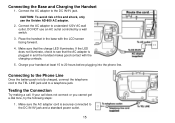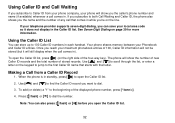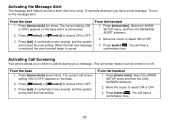Uniden DCT758 Support Question
Find answers below for this question about Uniden DCT758.Need a Uniden DCT758 manual? We have 1 online manual for this item!
Question posted by barbarabrownpsalm40 on February 19th, 2013
I Can Hear The Caller But The Caller Can't Hear Me.
I have changed the battery and tried unplugging and plugging back and nothing seems to be solving the problem.
Current Answers
Answer #1: Posted by freginold on May 11th, 2013 3:54 PM
Hi, it sounds like the microphone in the phone has gone bad. If you can find the microphone as a component, you can probably replace it yourself; otherwise, you might want to just buy a new handset.
Related Uniden DCT758 Manual Pages
Similar Questions
Uniden Phone Set Dc77585-3
I have a Uniden DC77585-3 phone set I purchased recently through Ebay. Received it today, hooked it ...
I have a Uniden DC77585-3 phone set I purchased recently through Ebay. Received it today, hooked it ...
(Posted by npett1942 9 years ago)
Handset Freezes
the handset doesn't work. Can't hear the messages on the handset and cannot hear the caller or do an...
the handset doesn't work. Can't hear the messages on the handset and cannot hear the caller or do an...
(Posted by Jarolee04 10 years ago)
Need Manuel For Uniden Dect 1480-3 Cordless Phone
need help with direction for setting up uniden dect 1480-3 cordless phone
need help with direction for setting up uniden dect 1480-3 cordless phone
(Posted by daddygirl 12 years ago)
Dect1580-3 Cordless Phone Manual?
Can I get an owners manual for the dect 1580-3 cordless phone by uniden?
Can I get an owners manual for the dect 1580-3 cordless phone by uniden?
(Posted by LOULOU 12 years ago)
Could You E Mail Me A Pin Number For My [voice Mail] Cordless Phone Dect1363.
pleasee mailme a pin numberfor my [voice mail] for my cordless phone dect1363. my phone no: is 204 8...
pleasee mailme a pin numberfor my [voice mail] for my cordless phone dect1363. my phone no: is 204 8...
(Posted by agathak 13 years ago)